Plot Area
Plots (either 2D or 3D plots) are created by executing plot commands from either the OML Command Window or inside an OML script. Plots are displayed in a dedicated area located to the right of the Editor area.
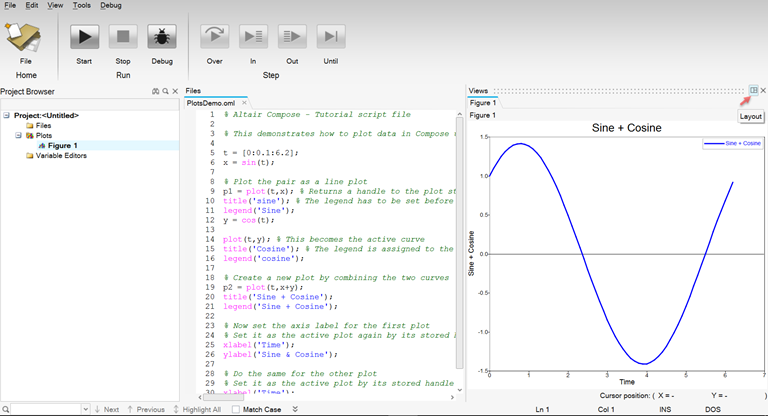
Figure 1.
- Editing the plot properties in the Property Editor
- Managing the plot (show/hide/delete)
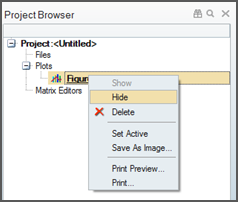
Figure 2.