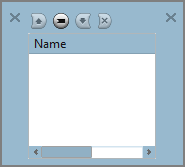Bookmarks Window
The Bookmarks window lists all the bookmarks in the project. Each bookmark is listed along with its host file and the line number.
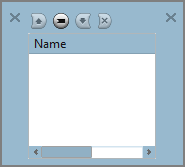
Figure 1.
The Bookmarks window lists all the bookmarks in the project. Each bookmark is listed along with its host file and the line number.