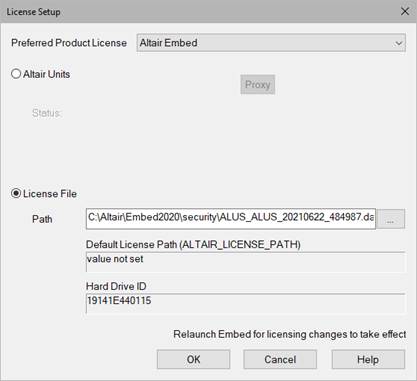
The File > Setup License command lets you activate your license and change its configuration. For example, you can change your node-locked license to a network license or a network license to a units-based license. You can use your Altair One units license offline by borrowing units with the Altair Licensing Utility program.
For more details, see the Altair Embed Installation Guide.
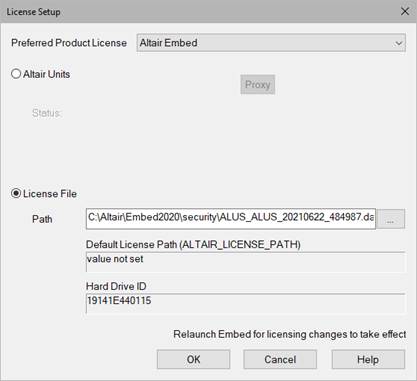
Preferred Product License: Selects the Embed product you are licensing. If you are not sure of your license type, contact your Account Manager.
Altair Units: Indicates you are using an Altair unit-based license and provides the option to go through a proxy server (if required).
•To use an Altair One unit license, activate Altair Units and click OK. Note that you must have already generated a token and applied it to your license using the Altair Licensing Utility (supplied with your Embed software). For more details, see the Altair Embed Installation Guide.
•To use an Altair One unit license through a proxy server, activate Altair Units and click Proxy. In the ensuing dialog box, activate Use a proxy server for authorization and enter the server address and port number. If your proxy server requires authenication, activate Proxy requires authentication and enter the proxy server User Name and Password. Click OK to authorize your computer and return to the License Setup dialog box. Note that you must have already generated a token and applied it to your license using the Altair Licensing Utility (supplied with your Embed software). For more details, see the Altair Embed Installation Guide.
License File: Indicates you are using a license file installed on your computer.
•Path: Indicates the path to your license file. If the path to the license file does not appear in the Path text box, click … to find and select it. ). For more details, see your Altair Embed Installation Guide.
•Default License Path: Indicates the path assigned to the ALTAIR_LICENSE_PATH variable. This field may be empty if no value was assigned to ALTAIR_LICENSE_PATH.
•Hard Drive ID: Indicates your hard drive ID. The hard drive ID is used for creating license files. For more details, see the Altair Embed Installation Guide.