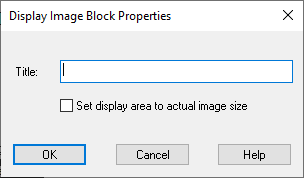
Block Category: Signal Consumer
Input Image Requirements: None
The Display Image block displays an image.
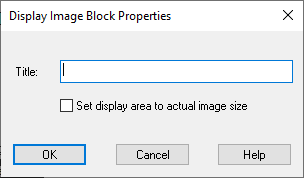
Set display area to actual image size: Sets the pixel size of the display area to the pixel size of the image.
Title: Provides a name for the image. Titles can be up to 80 alphanumeric characters. The title appears in the Display Image title bar.
In this example, the image of a stalking cat is displayed at 1152 x 797.
