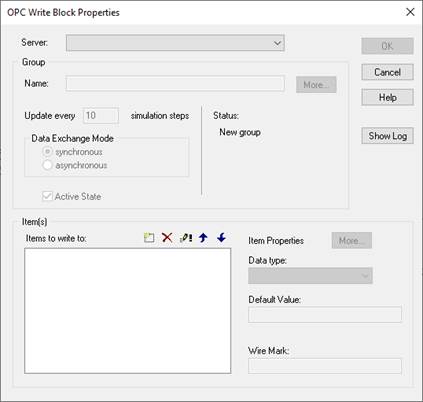
Block Category: OPC
The OPC Write block writes data to the OPC server. The OPC Write properties are briefly described below.
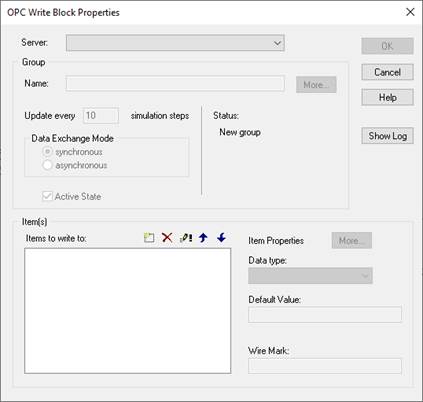
Active State: If you do not need to exchange data with the OPC server, you can de-activate this option.
Date Exchange Mode: Lets you choose between synchronous and asynchronous. By default, the date exchange mode is synchronous.
More (Group Properties): Allows you to configure group properties in addition to the Update every _ simulation steps and Data Exchange Mode properties.
Name: Specifies the name of the group on the server.
Update every _ simulation steps: Indicates the update rate.
Date Type: Specifies the data type of the item.
Default Value: Indicates the initial value.
Items to write to: Specifies the names of the items.
 : Delete a name
: Delete a name

 : Move a name
: Move a name
 : Edit a name
: Edit a name
More: Shows the item properties.
Show Log: Views log events.
Status: Provides data exchange status.
Wire Mark: Indicates a label name that is displayed on the input connector tab for the block.
Server: Specifies the name of the OPC server to which to connect. Click the DOWN ARROW to select an OPC server.
See the examples under Examples > OPC.