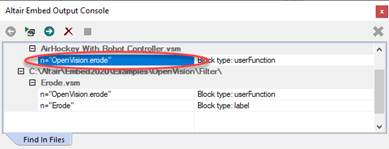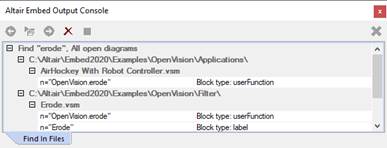
The Output Console window records items searched for and found using the Edit > Find in Diagrams command.
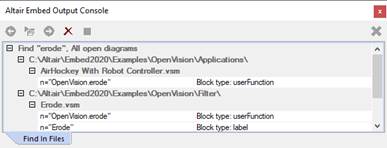
The commands along the top of the window let you advance
forward and backwards through the items listed (
 );
open the diagram containing the selected item (
);
open the diagram containing the selected item ( ); halt the search (
); halt the search ( ); and clear the Search window (
); and clear the Search window ( ).
).
The lower section of the Output Console window contains a collapsible hierarchical tree that lists the following:
•The first entry is the Find in Diagrams command you specified: it displays the item being searched for and the directories that will be searched.
•Subsequent entries display the location and name of the diagram containing the found item, and each occurrence of the item in the diagram.
When you click on an item, the associated diagram is opened with the item highlighted in the diagram.