Using the Animation Controls
Controlling the Animation
The Animation toolbar is used to animate and control the animation rate of your model. This toolbar can to displayed by selecting View > Toolbars > HyperWorks > Animation.
The first item in the toolbar allows you to select the animation mode; Transient, Modal, or Linear. The next 5 items start/stop the animation or move incrementally through the animation. Also, there are two slider bars on the Animation toolbar. Hover the mouse over the options in the Animation toolbar for information on the options.
The final item in the Animation toolbar is the Animation Controls botton, ![]() . Below is an image of this panel when the transient animation mode is selected.
. Below is an image of this panel when the transient animation mode is selected.
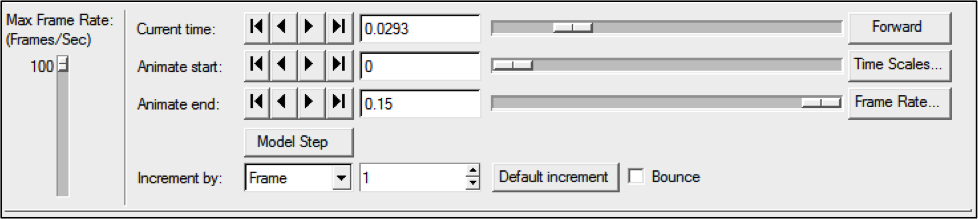
This provides additional options not included in the Animation toolbar. Setting the Time Scales, viewing the Frame Rate, and setting the Increment amount can also be done in this panel.
Selecting a Loadcase
The Results Browser is located in the tab area and allows you to view the HyperView model structure while providing find, display, and editing control of entities. Many of these options will be discussed later in this material. The Results Browser also allows you to select the current Loadcase and the current Time/Angle/Step.
Hover over the highlighted areas in the image below to see how to set these values. Also within the Results Browser is the Load Case View. This is a hierarchical listing of all available load cases and simulations. The current load case and simulation are shown in bold and you can select any load case or simulation by right clicking and selecting Make Current.