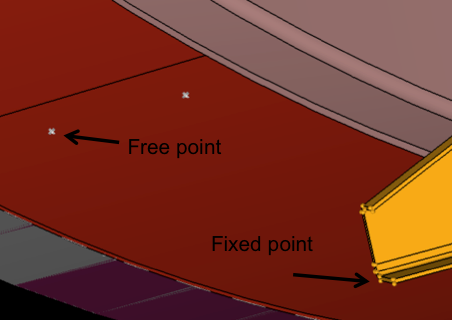
In this section we will discuss the difference between Nodes, Points, and Fixed Points.
First let's take a look at nodes. Nodes are the most basic finite element entity. A node represents a physical position on the structure being modeled and is used by an element entity to define the location and shape of that element. Since all nodes not currently referenced in the model would be deleted, a temporary node mark can be used to provide a holding area to save the nodes you are not currently using. Those nodes are saved as long as they are in the temporary node mark. The Temp Nodes panel is used to control which nodes are on the temporary node mark.
Now let's investigate the difference between fixed points and free points. Below is an image showing both entities in a single model.
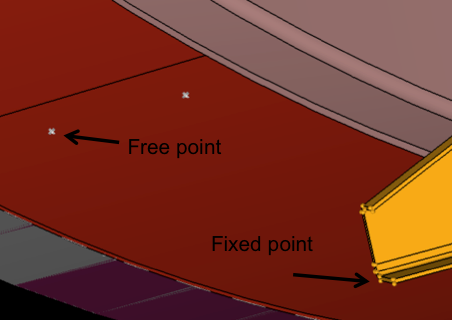
A free point is a zero-dimensional geometry entity in space that is not associated with a surface. It is displayed as a small "x". A fixed point is a zero-dimensional geometry entity that is associated with a surface. It is displayed as a small "o". The automesher places an FE node at each fixed point on the surface being meshed. So the main difference between a free point and a fixed point is that the automesher will create a node wherever a fixed point is located but NOT where a free point is located.