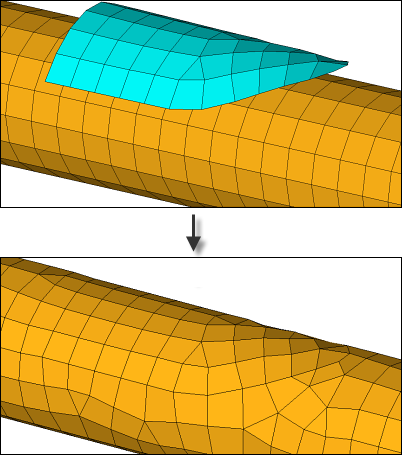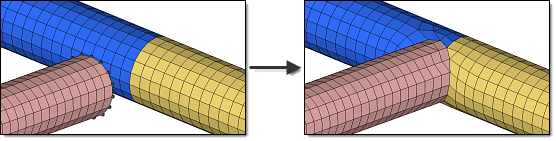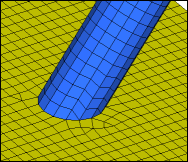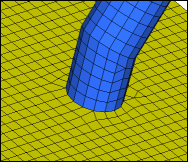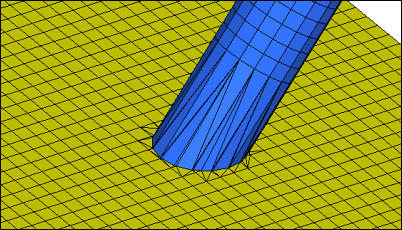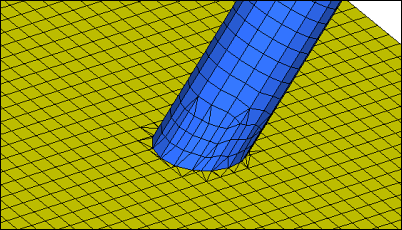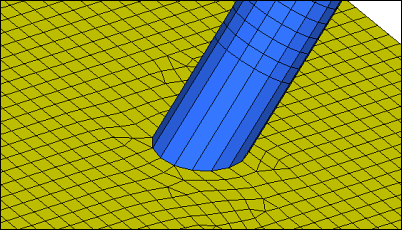The imprint subpanel is used to cause mesh from different, overlapping components to sync or line up with each other, in order to facilitate better connection modeling between them.
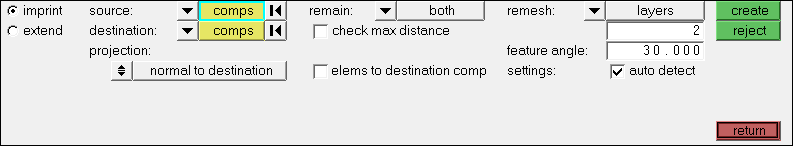
Mesh Imprint is useful for cases such as brackets that hold parts together, or any time that two different parts (components) must be fastened to one another. By causing the meshes on the separate components to match up on a node-by-node basis, connections such as welds, adhesives, or even bolts can be modeled more accurately.
In this example, the underlying tube is remeshed to match the plate, although both meshes are retained.
Mesh Imprint is also used for connectors to resolve issues in which the quad-based transition meshes of close-set connectors can interfere with each other.
The remain: source / destination / both switch is used to pick which of the original meshes will remain. In the examples below, the blue plate is the source, while the orange tube is the destination:
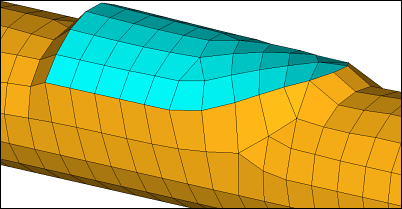
Using remain: source
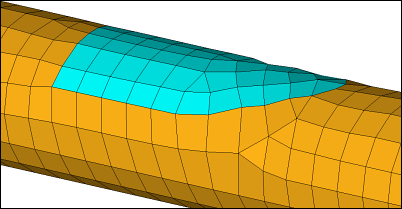
Using remain: destination
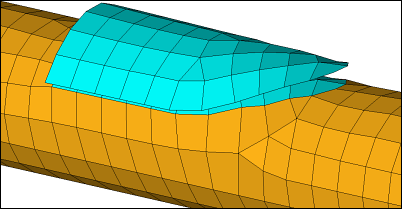
Using remain: both (note that there are two layers of blue mesh now--the original
component mesh and the destination imprint.
The elems to destination comp option actually absorbs the imprint source elements into the destination component, discarding the original components mesh. It is similar to the remain: destination option, except that the end result is the modified mesh within the destination component only: