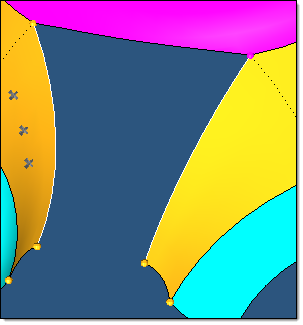
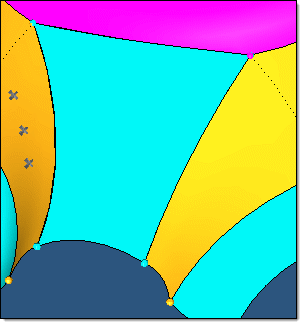
Use the Ruled panel to create surfaces and/or meshes of plate elements from nodes, lines, and/or line segments, in any combination. Nodes in the mesh being created are placed on a surface created on a linear basis between the two sets of selected entities. The Ruled panel has no subpanels so all inputs are on the main panel.
Use the Spline panel to create a shell mesh. A mesh can be created using nodes, points, or lines. Multiple lines, nodes, or points are required. A mesh is created using these lines. Lines or nodes can be selected in any order. The correct order is determined when creating the mesh. You can create a mesh using one line or ten lines. You can select a set of lines, points, or nodes that do not form a closed loop. Disconnected entities are connected with straight lines, and create a mesh within the boundary formed by the chosen entities and the constructed lines. If the lines selected to create a spline are edges of an adjoining surface, the edge topology is updated to make them shared edges, and considers the curvature of the adjoining surfaces when creating the spline surface. When creating a mesh with nodes, they are automatically stitched to the new mesh by default. The Spline panel has no subpanels so all inputs are on the main panel.
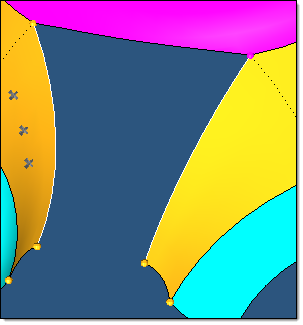 |
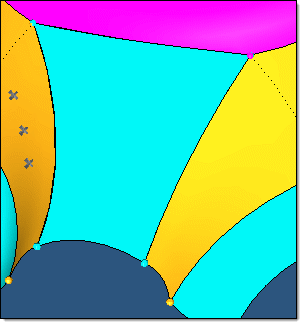
|
| Lines are selected | The spline surface is created |
Use the Line Drag panel to create a two- or three-dimensional mesh or elements by dragging nodes, lines, or elements along another line. An example of its use is illustrated in the design of an exhaust pipe. You can create a cross section of the pipe and drag it along the curved line which represents the pipe. Another example of its use is in the design of a window frame. A cross section of the molding can be created and dragged along the complex curves of the frame. The Line Drag panel consists of two sub panels.
Use the Drag Geoms subpanel to drag existing geometry such as lines.

| 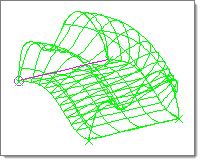
|
| Lines to select | Completed elements |
Use the Drag Elems subpanel to drag existing elements.
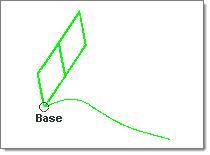
| 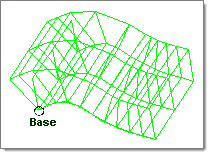
|
| Elements and Line to select | Completed elements |
Use the Skin panel to create a skin surface and/or mesh from a set of lines. The Skin panel is for lines that are stacked next to each other. If lines form a closed loop, use the Spline panel. The Skin panel has no subpanels so all inputs are on the main panel.
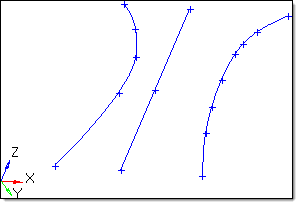 |
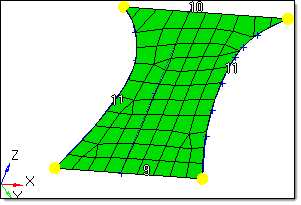
|
| Lines Input | Mesh Generated |