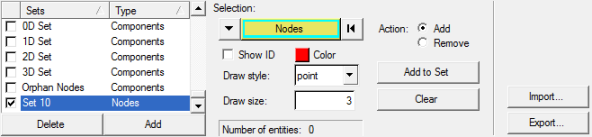Importing Patran Session Files
Patran session files can be imported into HyperMesh or HyperView. In HyperMesh the .ses file is imported through the Set browser. In HyperView the .ses file can be imported through the Sets panel.
Importing the .ses file in HyperMesh through the Set browser.
The Set browser is meant to allow you to easily control the display and review of entity sets for model grouping and visualization purposes. To import the .ses file, right click in the Set browser and select Import Session File. The .ses file is selected and the groups are converted to entity sets.
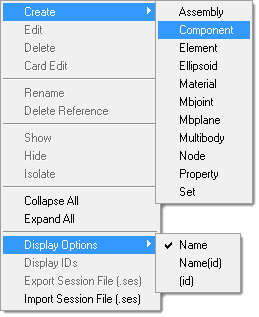
Importing the .ses file in HyperView through the Set panel.
The Set panel allows you to create, import, and export sets (or groups) of components (parts), elements, and nodes. You can also import HyperView set definition files, Animator3 session files, LSPost set files, Patran session files, or Nastran/OptiStruct set files into HyperView, as well as export HyperView set definition files, Patran session files, Nastran set files, or OptiStruct set files. To import a set click Import or select the Import > Sets option from the Tools menu.