Configuration (model)
You can use the Configure toolbar on the Model Browser to activate and deactivate parts. This is called configuring your model.
- Press F5
- Use the command.
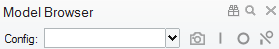
Being able to activate and deactivate parts and assemblies makes managing design variations within your model convenient, allowing you to quickly compare various configurations of your model. A configuration describes which parts, assemblies, and alternatives are currently active. You can activate and deactivate parts or change current alternatives, thereby changing the current configuration of your model. You can also name configurations and store them in a list so you can quickly reconfigure your model.
Note that deactivating a part is different from simply hiding a part. When you hide a part, the part doesn't appear in the modeling window. However, it is still active, included in all calculations, and remains in the Model Browser. When you deactivate a part or an assembly, it's as if it doesn't exist in the model. It is ignored in any subsequent calculations and doesn't appear in the modeling window or in the Model Browser.