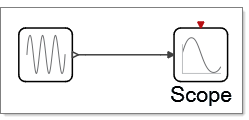Working with Blocks
Learn about modifying parameters and properties, positioning and searching for blocks.
Modify Block Parameters
Every block includes a set of parameters that controls the block’s behavior and options. You can modify these parameters as required for a model.
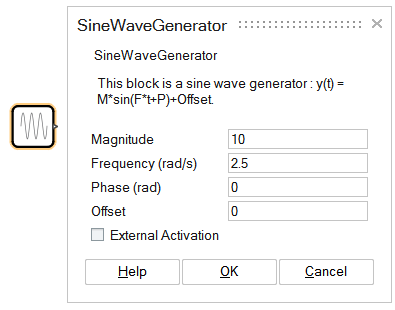
You can further parameterize the block by setting the Magnitude to M and the Frequency to F, where both M and F are model parameters that can be defined in the model context.
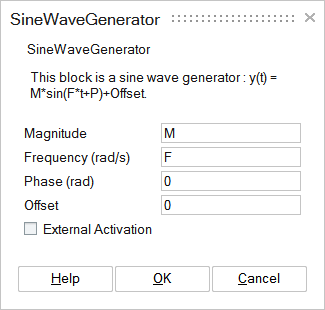
Modify Block Properties
Modify the name, color and display properties of a block from the Property Editor.
Enable External Activation
Enable a block to receive an activation signal through an external activation port.
Search for Blocks
Locate a block in a particular palette, or search for a block or palette throughout a library.
| Search option | Search result |
|---|---|
| All blocks are displayed in the palettes with the found blocks highlighted. Navigate through the blocks with the up and down arrows next to the search field. | |
| All found blocks are displayed. |