Wind Tunnel Meshing
The Wind Tunnel Mesh button on the Utility menu opens the Wind Tunnel Meshing function.
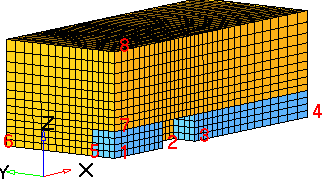
Figure 1.
Hexas are placed in a new component named fluid_hex.
Pyramids are created on all the quad faces defining the empty pocket shown (2-3). Pyramids are included in component fluid_hex. Component edges_xy and edges_xz are created to generate the 2D meshes that are later used to define the bounding box in the CFD Tetramesh panel.
Boundary condition zones are generated in components: inlet, outlet, ground, wallroof, symp and wallside.