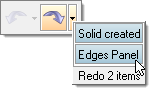Undo-Redo
Undo and redo actions performed in Engineering Solutions.
By default, the number of undo actions is set to 100 and the maximum undo memory (MB) is set to 2500. You can modify both of these settings in the Undo/Redo Settings dialog from the menu bar by clicking ..
Undo/redo history may use a large amount of memory. By default, a threshold of 80% of the total memory limit will not be exceeded. Once the memory threshold is exceeded, all older actions will be automatically purged.
-
Undo an action by clicking
 from the Undo-Redo toolbar, or pressing
Ctrl+Z.
from the Undo-Redo toolbar, or pressing
Ctrl+Z.
-
Redo an action by clicking
 from the Undo-Redo toolbar, or pressing
Ctrl+Y.
from the Undo-Redo toolbar, or pressing
Ctrl+Y.