User Control Panel
Use the User Control panel to further refine your mapping operation.
Location: Accessed by clicking user control in the map to geom panel, when the map type is any of the linear methods (map to line, node list, plane, surface, elements, or equation).
The user control panel does not include any subpanels, but its layout changes dynamically depending on the options chosen.
You can complete inputs in any order, but since the available inputs can change depending on the inputs already chosen, it is best to work from left to right to avoid negating any settings you've already made if an "earlier" input setting changes the options for inputs you have already selected.
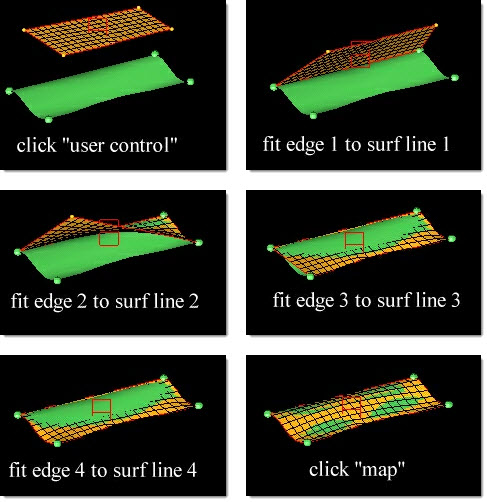
Panel Options
| Option | Action |
|---|---|
| map to what | When place edge is chosen,
choose the entities to map the chosen edge domains to.
|
| new location: | Select the new location
for the selected handle. Note: Available when place handle is
selected.
|
| normal to geom / along vector | Choose the direction that
the mapping occurs. If you choose along vector, use the standard
plane and vector selector to define the desired vector. When using place edge in conjunction with map to plane, map to surfaces, or map to elements, this toggle replaces the normal to geom / along vector / fit to line switch. When using place 2D domains in conjunction with map to plane, this toggle replaces the normal to geom / along vector / normal to elems / fit to target selector. |
| normal to geom / along vector / fit to line | Choose the direction that
the mapping occurs. If you choose along vector, use the standard
plane and vector selector to define the desired vector. When using place edge in conjunction with map to node list or map to lines, this switch replaces the the normal to geom / along vector toggle. |
| normal to geom / along vector / normal to elems /fit to target | Choose the direction that
the mapping occurs.
|
| place handle / place edge | Choose the type of entity
to place, a morphing handle, or an edge domain.
Note: Only the latest edge placement may be
rejected.
|
| trailing handles | Select any desired trailing handles. Trailing handles are not directly mapped, but will follow after handles that are. |
Command Buttons
| Button | Action |
|---|---|
| abort | Discard all created entities, undoing all related morph actions in the process. |
| map | Perform the mapping, moving the selected entities in accordance with all specified input data. |
| place | Place each 2D
domain. Note: Available when place handle/place edge is set
to place edge.
|
| reject | Undo domain placement.
Note: Only the latest domain placement may be
rejected.
|
| return | Exit the User Control panel and return to the Map to Geom panel. |