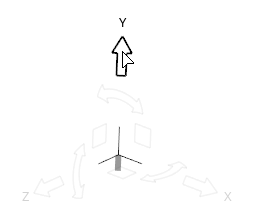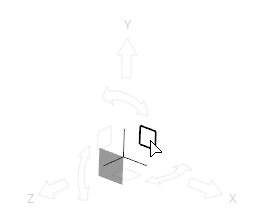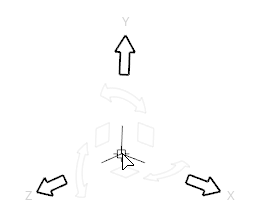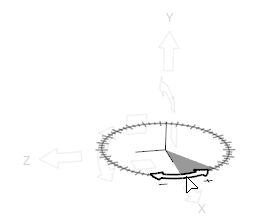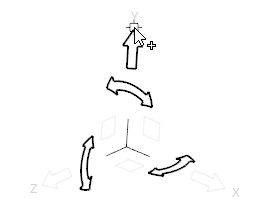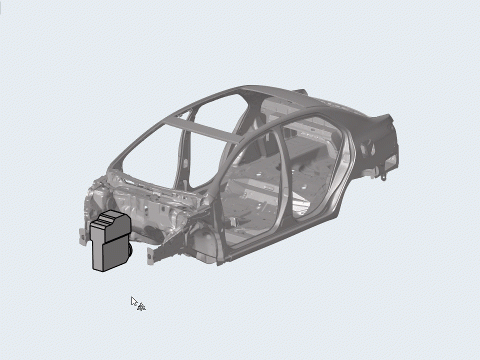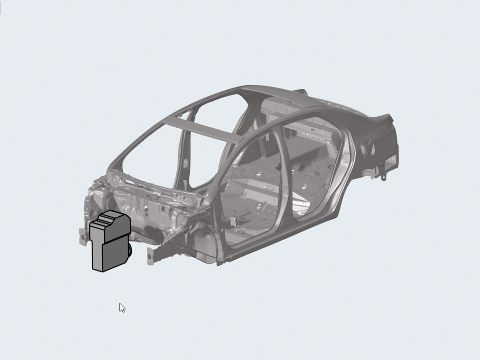Translate and Rotate Entities
Use the Move tool to translate and rotate selected entities.
Reposition the Move Tool
Reposition the Move tool along an axis, within a plane, or in 3D space to change the center of rotation.
Move Tool
An overview of the Move tool

Use the Move tool to translate and rotate selected entities.
- Access
- Go to
Guide Bar Menu Options
- Move mesh in real time
- Show updated mesh connectivity in real time while moving nodes and elements, or show it only when releasing the mouse after each move. Turn off to improve performance on larger models.
- Collision detection (components only)
- Prevent components from passing through other components.
Microdialog Options

- Align the Move tool with the global axis.

- Align the Move tool along an edge or face. If the Move tool is being repositioned (highlighted orange), clicking this button will force the Move tool to be aligned automatically as you drag it around the model.
Keyboard Shortcuts and Mouse Controls
| To do this | Press |
|---|---|
| Reposition the Move tool | Shift + Left Mouse Drag or Double Click |
| Temporarily disable snapping | Alt |

 on the
on the