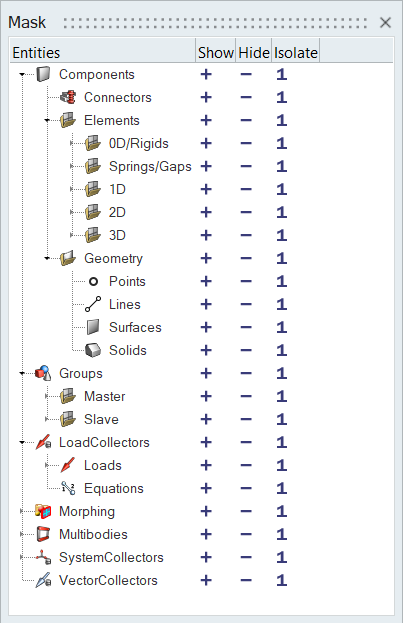Mask Browser
In the Mask Browser, set the mask/unmask state for entities at the entity configuration level.
To open the Mask Browser, click from the menu bar.
The entities are logically organized in the browser to represent the collectors they belong to. Regardless of the current model, the entities listed in the browser remain the same. The Show/Hide/Isolate columns contain icons that can be clicked to perform the relevant masking operations. The buttons perform the masking operations at the selected entity and folder level, and for all entities and sub-folders that may be contained within that folder. These operations are only valid for entities contained in collectors that are currently displayed.