Default Settings
Recorded HWC Console commands log only what differs from the default settings. Use the config command to change the defaults for some commands and avoid changing these settings for each command separately.
The examples below demonstrates how this can be used for image export.
To export an image file in the current screen size, use the save image command:
save image window C:\tmp\test.pngsave image window C:\tmp\test.png dimension=pixels height=1000 width=1500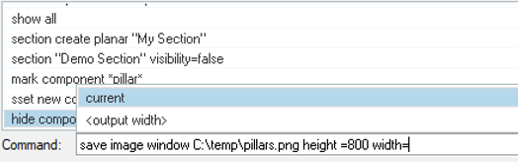
config image dimension=pixels height=1000 width=1500
save image window C:\tmp\test1.png
save image window C:\tmp\test2.png
save image window C:\tmp\test2.png