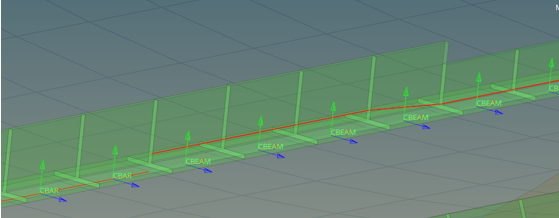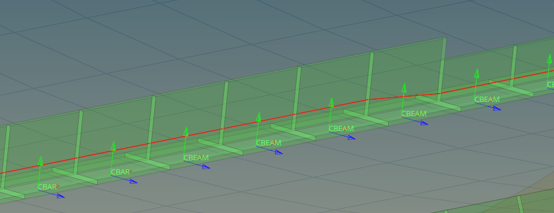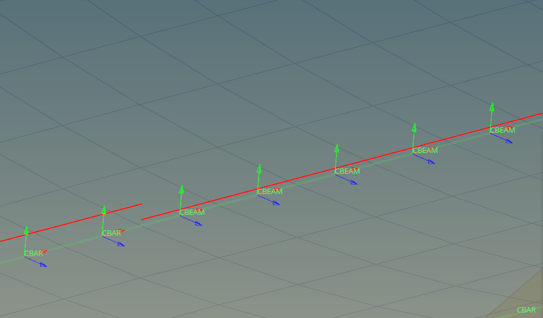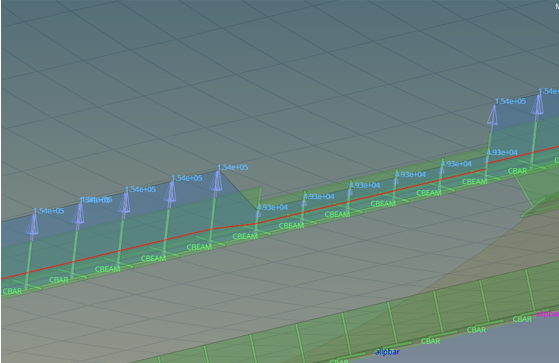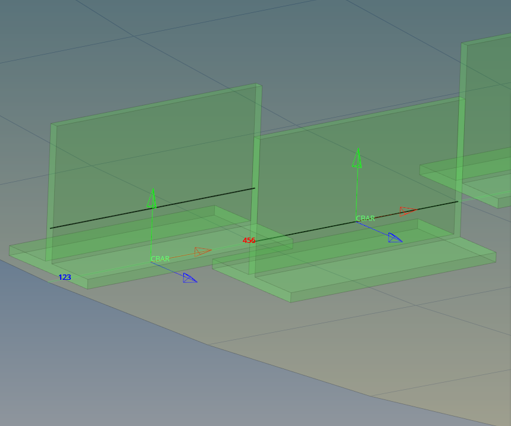Beam Review
Review the beam's neutral axis position and plot MoI and flexural stiffnesses.
From the menu bar, click .
- Beam neutral axis
- Elemental system
- End releases
- Plot attributes, such as area, moments of inertia, flexural stiffness and torsional stiffness
| Option | Description | Result |
|---|---|---|
| Location | Where the axis should be drawn:
|
Draw a colored line at selected location on review. |
| Elemental System | Select element axis to display Change axis color and scale |
Display each element system on review. |
| Released dofs | Show/Hide start-end node pins. | Show a label of released dofs, only if dofs are released at node on review. |
| Plot options | Graphically show quantities, such as:
|
Graphically plot quantities as arrows on each end of the beams. |
Expected Results