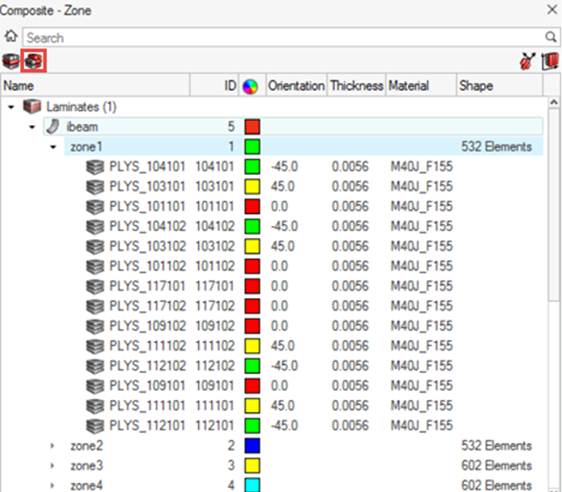Views
Composite views.
Introduction
View options appear at the top of the Composite Browser.
Laminate View
- Laminates
- Plies
- Shapes (sets)
- Properties
- Materials
- System Collectors
- Tables
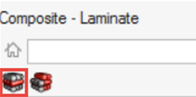
- Plies can be dragged between the Unstacked Plies folder and the laminate in which they should be stacked.
- Ply order within a laminate can be manipulated by dragging one of more plies to a new location within the laminate.
- Interface Laminates and sublaminates can be defined by dragging one or more laminates into another laminate. The parent becomes an interface laminate and the children become sublaminates. For more information on this modeling technique, see Interface Laminates.
- Material, Ply and Laminate level composite stress toolbox calculations, accessed from the “Analyze” context menu option.
Zone View
- Laminate level composite stress toolbox calculations (like ABD matrix calculation), accessed from the “Analyze” context menu option.
- Editing of orientation, thickness and material of plies passing through a zone. Any changes will propagate to all zones which contain the edited ply.