Remesh Tetra Mesh
Use the Tetra: Remesh tool to regenerate the mesh for a single volume of tetrahedral elements.
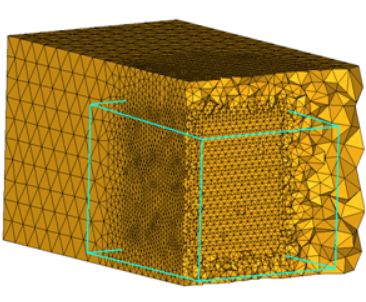
Tetra: Remesh Tool
An overview of the Tetra: Remesh tool.

Use the Tetra: Remesh tool to regenerate the mesh for a single volume of tetrahedral elements.
- Access
- Go to .
Options
- Element size definition
- The mesh size definition used to create the tetra mesh.
- Average size
- The average element size used to create the tetra mesh.
- Maximum size
- The maximum element size used to create the tetra mesh.
- Quality control criteria
- The quality control criteria to be used while creating the tetra mesh.
- Tetra collapse >
- Optimize the tetra elements to have tetra collapse greater than this value.
- Cell squish <
- Optimize the tetra elements to have cell squish less than this value.
- Volume skew <
- Optimize the tetra elements to have volume skew less than this value.
- Fix mid-nodes for a second order mesh
- Fixes the mid-node positions for a second order tetra mesh.
- Surface mesh treatment
- The surface mesh treatment method to be used while remeshing.
- Mesh destination
- The component in which the tetra mesh is to be organized.
- Restrict minimum size
- Restricts the minimum size of the tetra mesh
- Minimum size
- The minimum size of the tetra mesh.
 to define tetra mesh
options.
to define tetra mesh
options.