Opening Model Files
-
From the File menu select Open > Model.
Figure 1.
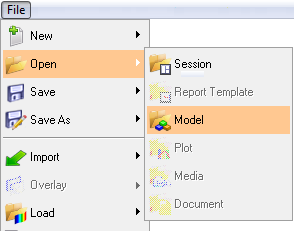
Or
Click the Open Model button on the Standard toolbar.Note: If the Open Model button is not visible on the toolbar, click on the Open drop-down menu (the arrow next to the current icon) and select the Open Model option.
on the Standard toolbar.Note: If the Open Model button is not visible on the toolbar, click on the Open drop-down menu (the arrow next to the current icon) and select the Open Model option. -
From the Open Model dialog, locate and select the mdl file
to be loaded and click Open.
Figure 2.
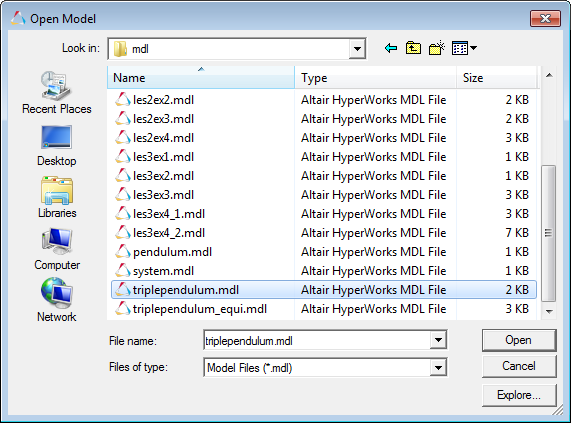 The model is loaded into the current MotionView window.
The model is loaded into the current MotionView window.