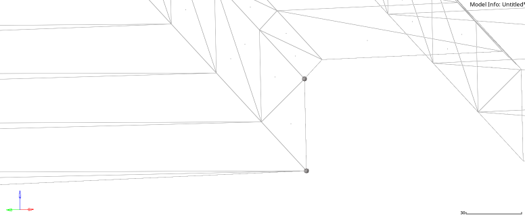PCD [Point Cloud Data]
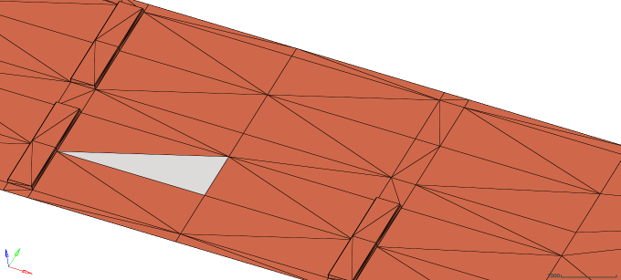
Road Data Format
The road surface data is given in the form of two tables NODES and ELEMENTS.
[NODES]
{node x_value y_value z_value}
1 0. -2500. 0.
2 0. -2500. 0.
3 25500. -2500. 0.
4 25500. -2500. 0.
[ELEMENTS]
{node_1 node_2 node_3 mu}
1 3 2 1
2 4 2 1
3 4 3 1
4 5 6 1Road File
- UNITS block
- MODEL block containing:
- Method as 3D
and
- ROAD_Type as PCD
- Method as 3D
- ROAD block containing the information about the triangles is road surface:
- NUMBER_OF_NODES
and
- NUMBER_OF_ELEMENTS
- NUMBER_OF_NODES
- An optional PARAMETERS block containing the following:
- OFFSET_ X: x coordinate of origin.
- OFFSET_ Y: y coordinate of origin.
- OFFSET_ Z: z coordinate of origin.
- HT_INTERPOLATION: The interpolation method used to get the height at contact
patch. Available methods:
- BARYCENTRIC: weighted average of CP height with regard to its position in the triangle.
- LINEAR: Average of the height at the vertices of the triangle.
- BEYOND_BB_Z: Height to be used outside the bounding box of the road.
- The ROTATION_ANGLE_XY_PLANE can be used to rotate the road on top of the road reference marker.
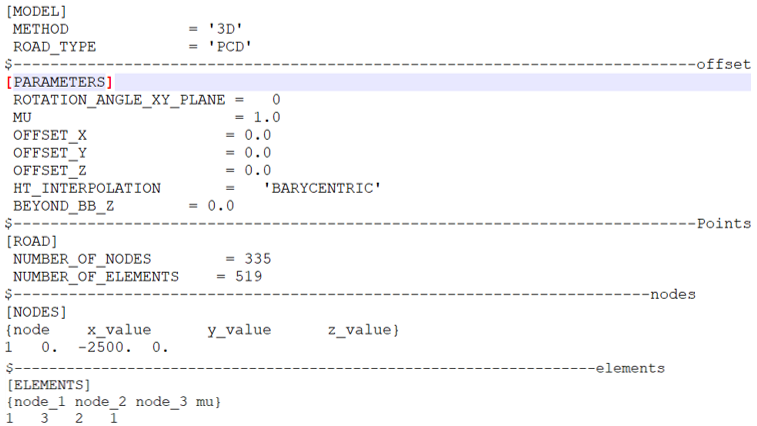
If the tire is inside the biggest bounding box of the road but is outside the road patch, the previously seen height will be used.
Best Practices
- If the vehicle is kept on an uneven or a slant surface at the beginning, MotionSolve will have difficulties in obtaining a static equilibrium for the tire. It is advised to place the vehicle on a flat surface if such a problem occurs.
- Have as big elements as possible on flat surfaces.
- Use smaller elements only to capture the curvature of geometry.Figure 3. Big elements for flat surfaces and smaller elements for capturing curvature
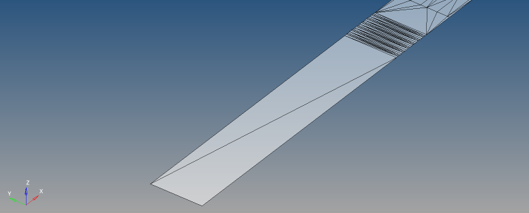
- Try to avoid exactly vertical elements where there are nodes lying on the same x,y
point. Instead try to provide a small difference in the bottom and top nodes like
0.001m.Figure 4. Avoid exactly vertical nodes as shown