Patch and Delete Surfaces
Use the Surfaces: Patch tool to create patch surfaces between free lines that are not connected or surface edges. You can also delete surfaces with this tool.
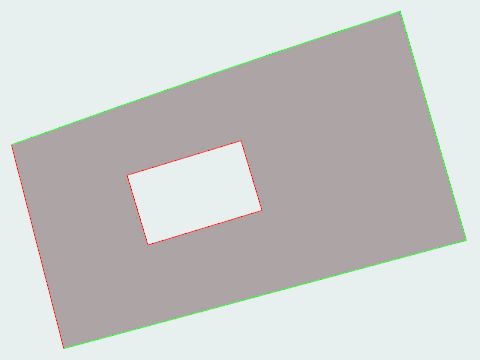
Surfaces: Patch Tool
An overview of the Surfaces: Patch tool.

Use the Surfaces: Patch tool to create patch surfaces between free lines that are not connected or surface edges. You can also delete surfaces with this tool.
- Access
- Go to .
Keyboard Shortcuts and Mouse Controls
| To do this | Press |
|---|---|
| Drag/select lines | Left Mouse Click |
| Patch a surface hole | Double-Click |
 and
and
 to cycle
through found surfaces.
to cycle
through found surfaces.