Edit Mesh Type and Mapping Method
Use the General 2D Mesh: Face Edit tool to edit the mesh type and mapping method of individual surfaces.
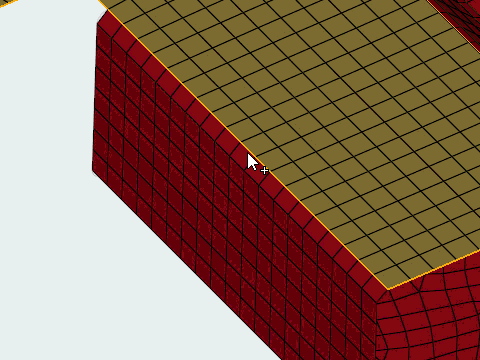 Figure 2.
Figure 2. General 2D Mesh: Face Edit Tool
An overview of the General 2D Mesh: Face Edit tool.

Figure 3.
Use the General 2D Mesh: Face Edit tool to edit the mesh type and mapping method of individual surfaces.
- Access
- Go to .
Options
- Auto update
- Select auto/manually remesh option.
 to define surface mesh options.
to define surface mesh options.