Free Body Diagrams
Expand the sections below to learn more about Free Body Diagrams in HyperMesh.
A Free Body Diagram (FBD) is used to analyze the forces and moments acting on a body.
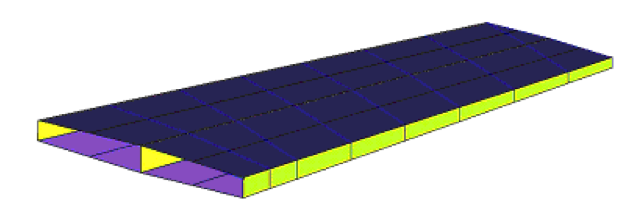
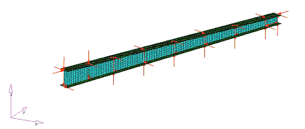
In HyperMesh, you can create or edit FBDs using several tools that display in the tab area. Each FBD tool displays on a separate tab, which opens when you activate that tool.
Free Body Diagram (FBD) utilities facilitate the extraction and post-processing of Grid Point Force (GPFORCE) results. FBD extractions are typically utilized for breakout and/or sub-modeling analysis schemes, where balanced "free body" sub-cases are extracted from a coarse grid model and applied to a fine grid sub-model for eventual optimization and/or analysis. FBD is also used to extract cross-sectional resultant forces and moments (typically at the centroid of a cross-section) for use in traditional strength calculations.
The FBD Forces utility extracts grid point force (GPFORCE) data (including forces and moments) for a user-defined element set, and is useful for doing breakout modeling within a sub-modeling scheme.
You can access the FBD Forces utility by selecting Post > Free Body > Force from the menu bar.
Results can be output to load collectors for graphical review, a text summary table, and/or a formatted Comma-Separated Values (.csv) file which can be loaded into traditional spreadsheet software packages.
Use the interactive video below to learn more about the FBD Forces utility.
The Resultant Force and Moment (RF&M) utility extracts grid point force (GPFORCE) data for user defined cross-sections created via the Cross-section Manager.
You can access the Resultant Force and Moment utility by selecting Post > Free Body > Resultant Force and Moment from the menu bar.
The Resultant Force and Moment utility generates input data for shear and moment (VMT) diagrams and/or to perform load-case screening with Potato plots in HyperView. Two utilities available within HyperGraph also interact with data generated from the Resultant Force and Moment utility.
Results can be output to load collectors for graphical review, a text summary table, and/or a formatted .csv file which can be loaded into traditional spreadsheet software packages.
Use the interactive video below to learn more about the Resultant Force and Moment utility.
The FBD Cross-section Manager (CSM) utility creates and manages cross-section definitions that are used within the Resultant Force & Moment utility.
You can access the FBD Cross Section Manager utility by selecting Post > Free Body >Cross-Section from the menu bar.
This utility contains tools for defining cross-sections, which are defined by an element set, node set, summation node, and a local result coordinate system. It also features semi-automatic generation of element and node sets for defining cross-sections.
The FBD Cross-section Manager interface has two creation methods available for cross-section definition: manual and (semi-) automatic. The Advanced options section provides the means to semi-automatically create cross-section element and node sets for beam-like structures with regular meshes. This auto-create cross-section capability requires a continuous mesh with rows of nodes (of any orientation) to work properly. The mesh shouldn't have any discontinuities (holes, gaps, etc…) and must have identifiable rows of nodes, starting from the selected nodes and progressing along the length of the selected elements.
Use the interactive video below to learn more about the FBD Cross Section Manager utility.
The Grid Point Force Balance table is the data around which all FBD-Forces and Resultant Force and Moment utility calculations are performed. This output must be requested from the solver for the node set(s) of interest. This can be done via the Load Step Browser, which can be accessed by selecting Tools > Load Step Browser from the menu bar.
In the Load Step Browser, right click on Global Options and select Edit Options. This will launch the Load Steps: Global Options dialog box.
Under the Output Requests tab, find GPFORCE in the left window pane.
Specify the format for the GPFORCE output. GPFORCE is supported for the OptiStruct/Nastran *.op2 solvers.
Note: The above steps requests GPFORCES for all loadsteps. The same steps can also be followed if only a few loadsteps need to be considered.
