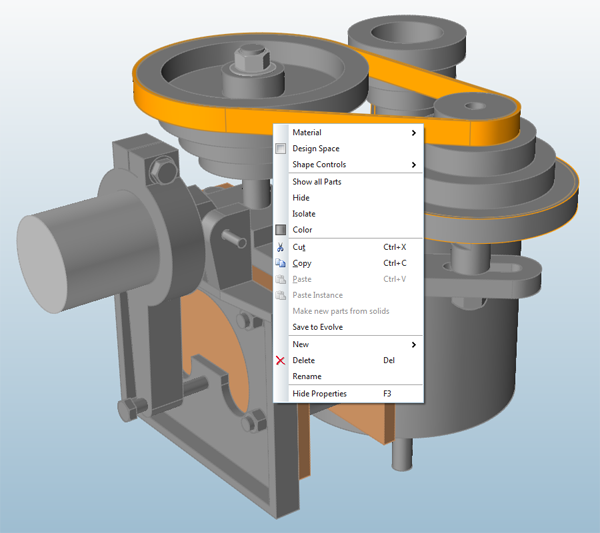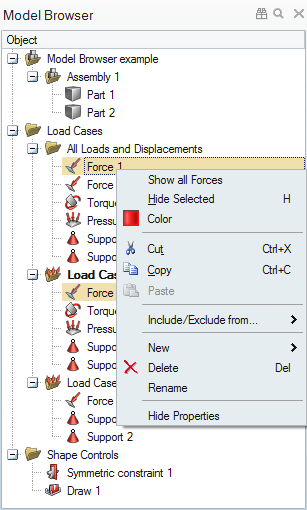Context Menu
Context menus contain commands that allow you to edit a selected item, and are available for parts, entities, and tools on the ribbon.
Context menu options change dynamically based on what is selected.
Tool Context Menus
When a ribbon tool is active, right-click in the modeling window to open the tool context menu.
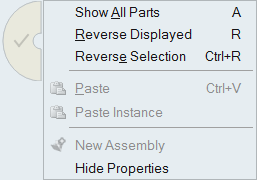
Click the check mark to exit the tool.

Part Context Menus