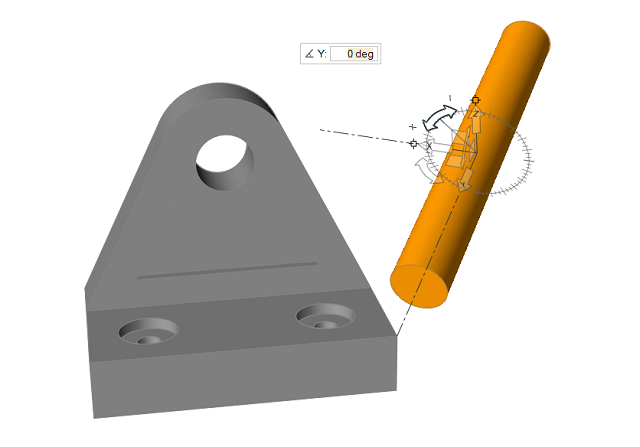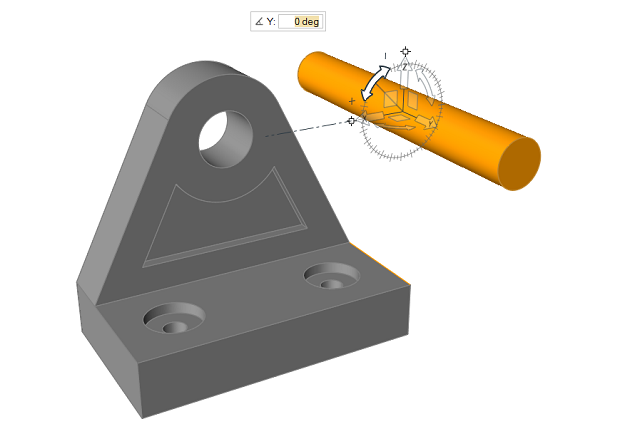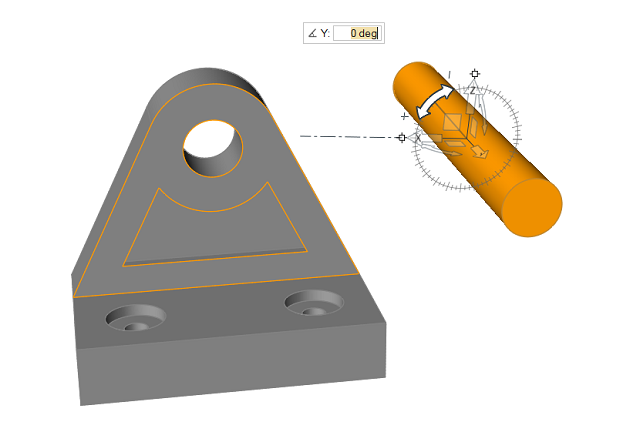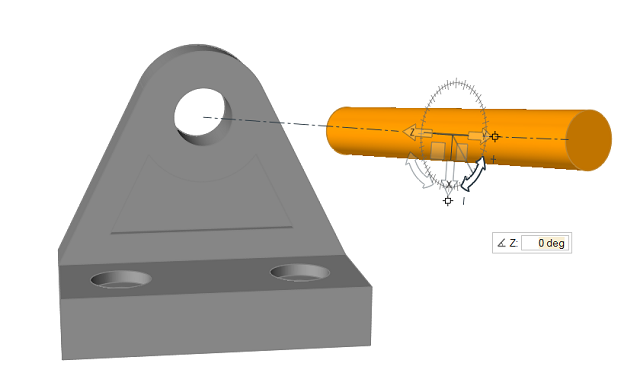Align parts to features such as points, edges, faces, and holes using the Move
tool.
-
From the Home tools, click the Move tool.

Or press M or T.
-
Select one or more parts.
-
Click the tip of an axis manipulator on the Move tool.

-
Click a point, edge, face, or hole to align the selected object to that
feature.
-
Right-click to exit the tool.
Tip:
- Selecting a cylindrical hole will align the selected part or entity to the
axis of the hole.
- Use the icons on the microdialog to align the Move tool to the select
object's local or global axes.
Examples: Aligning a Part to a Feature
Figure 1. Part Aligned to a Point
Figure 2. Part Aligned to an Edge
Figure 3. Part Aligned to a Face
Figure 4. Part Aligned to a Hole