Assign a Role to a User
Assign a role to the user to establish user privileges.
- Click the Configure tab.
-
Click
 > Access Management.
> Access Management.
- Click Users from the Access Management menu located on the left-hand side of the web page.
-
Select a user by enabling the checkbox next to the user's name.
Tip: Select multiple users when you want to assign the same roles to multiple users.Figure 1. Select a User
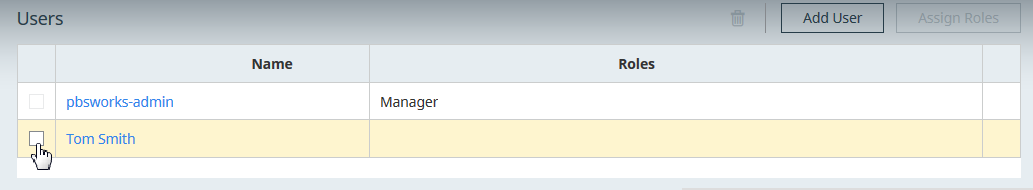
- Click Assign Roles.
-
Enable the checkbox next to the Role Name to assign the role to the user.
Tip: More than one role can be assigned to the user.
- Click OK.