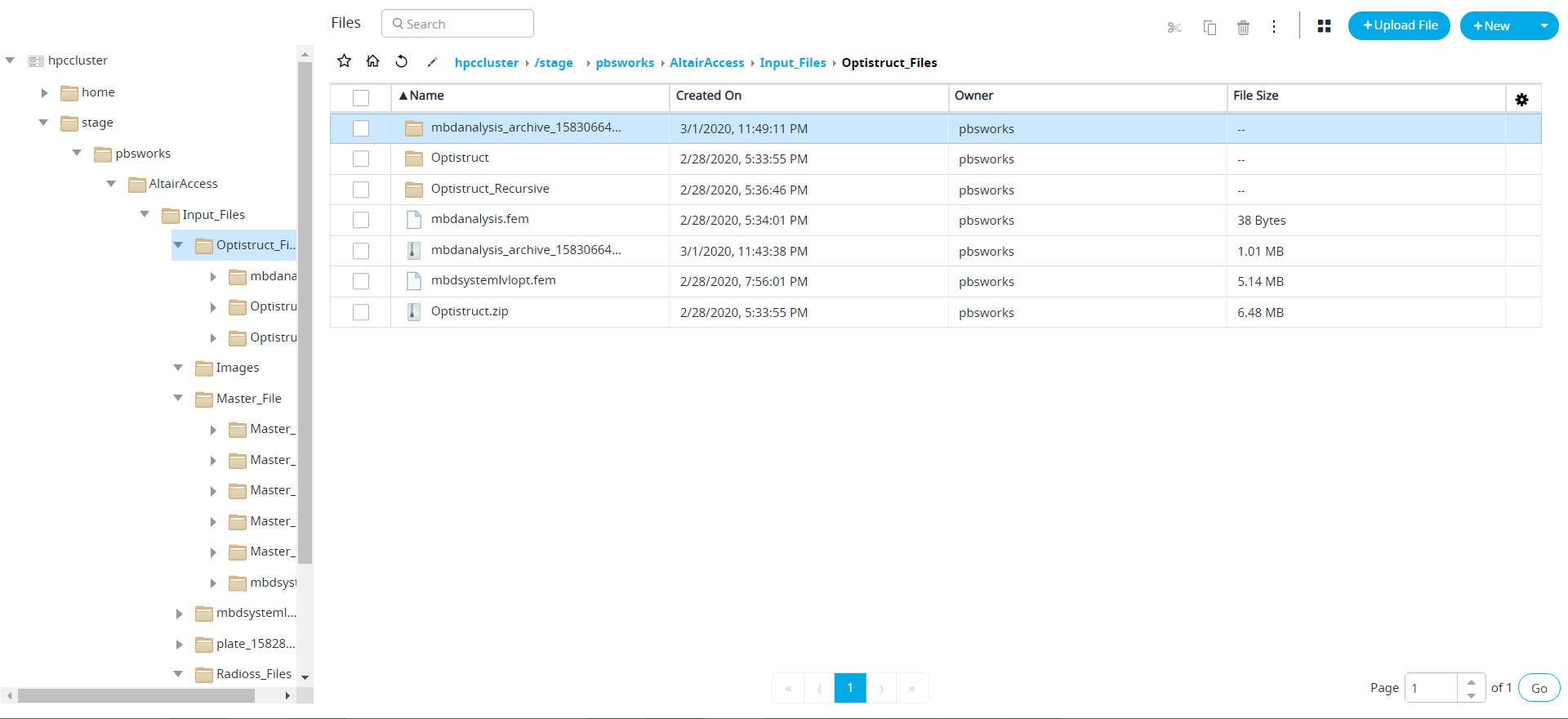Navigate to a Bookmark
Navigate to a folder or file that has been bookmarked.
- Click the Files tab located in the upper left-hand of the page.
-
Click
 .
.
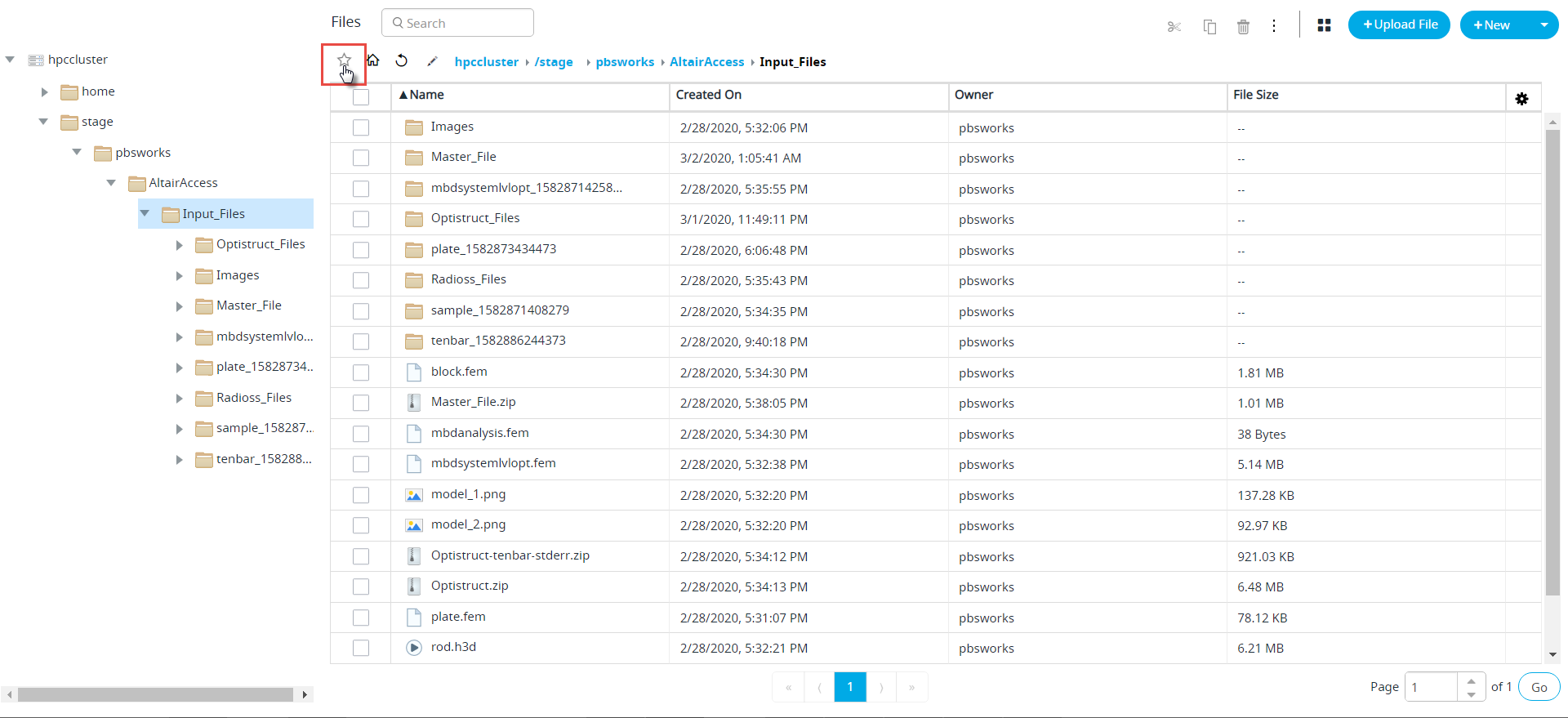
-
Select Manage Bookmark from the menu.
A Manage Bookmark dialog box is displayed with the list of bookmarks.
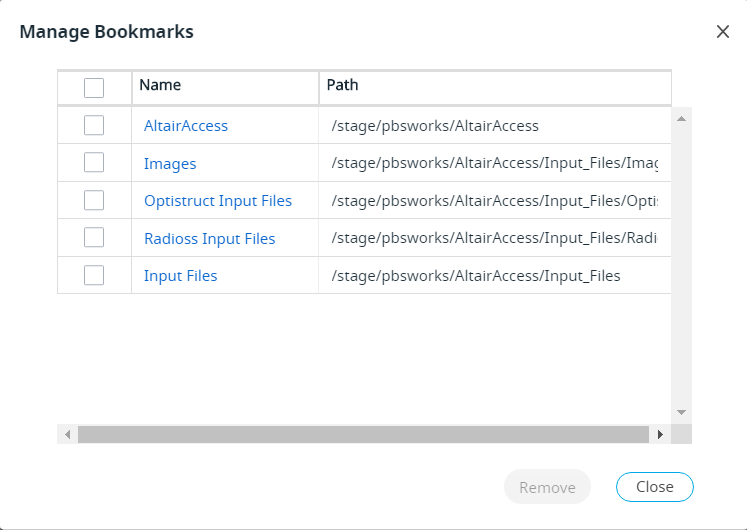
Figure 1. Manage Bookmark -
Click on the bookmark name to navigate.
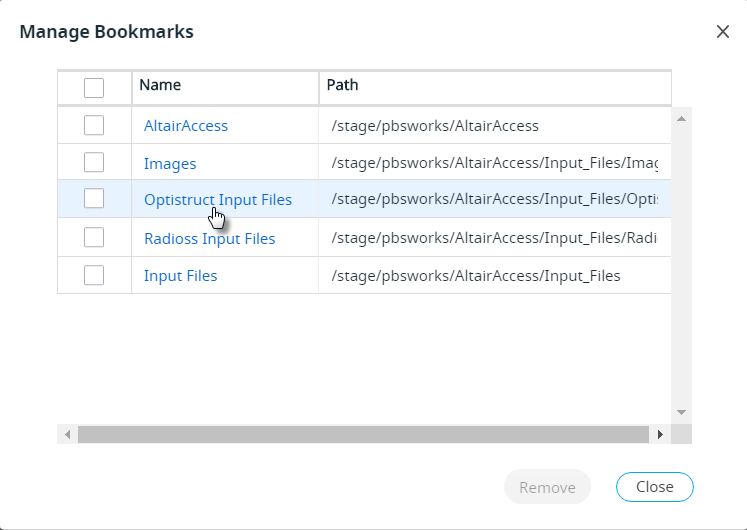
The selected bookmark navigation file path or folder is displayed: