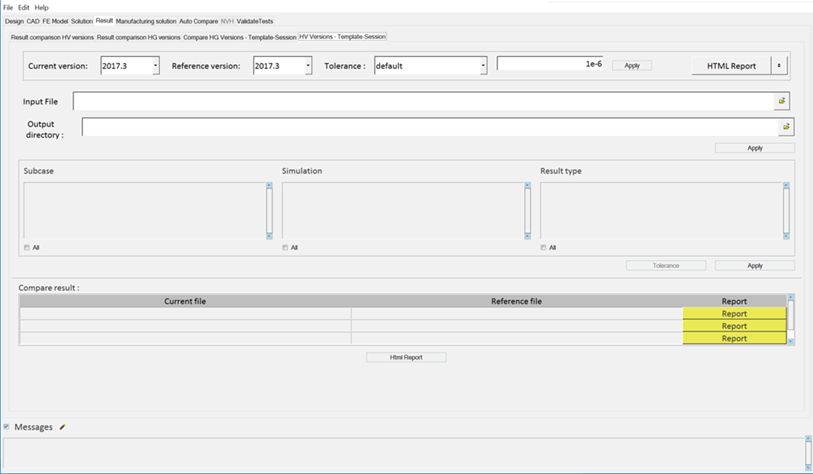From the HV Versions - Template-Session tab, HyperView
template or session files are used as the input files. You can select some or all of the
displayed subcase, simulation, and result types and compare them across any versions of
HyperView.
-
Click the Result tab then the HV Versions -
Template-Session tab.
-
Select the current and reference solver
version.
-
Select a Tolerance method then input the value used to set the tolerance for
the difference in values between the reference and current version result files
during comparison.
| Option |
Description |
|---|
| Default |
1e-6 for Scalar, Tensor, and Vector, if not individually
chosen. |
| Scalar |
Enter values if different for the scalar result type. |
| Vector |
Enter values if different for the vector result type. |
| Tensor |
Enter values if different for the tensor result type. |
| User Defined |
Click Tolerance and set the individual
tolerance value for all data types. |
-
Click Apply to set new values.
-
Choose between a PowerPoint or
HTML report of the result value comparison.
- Pass
- This returns a detailed report containing one slide per data type
across load cases.
- Fail
- In case of a failure, one slide per load case for each datatype is
published so that it is easy to identify the load case that contains
a difference in values.
-
Load the session or template file.
-
Select an output directory.
-
Click Apply to extract information from the data
file.
-
Select any combination of subcases, simulations, and result types from the
populated areas.
Click All to select all items listed.
-
Click Apply to generate data to compare the results of
the chosen combination.
The Compare result section displays the current file
and the corresponding reference file. Click Report to
display the diff report detailing the differences between files.
Tip:
- Click Messages to view any
error messages.
- Click Html
Report to generate an HTML report of your
session information for any number of files run through the
process.