Supported Summary Templates
Overview of the Summary Templates supported by the solver interfaces.
ANSYS
| Path Within HyperWorks Installation | Description |
|---|---|
| .../templates/summary/ansys/components | Reviews components of the current database containing 1-D, 2-D and 3-D elements |
| .../templates/summary/ansys/elements | Reviews all elements of the current database |
| .../templates/summary/ansys/loads | Reviews the loads of the current database |
| .../templates/summary/ansys/ctr_of_gravity | Calculates the model’s center of gravity |
| .../templates/summary/ansys/mom_of_inertia | Determines area properties |
| .../templates/summary/ansys/materials | Reviews material properties of the current database |
| .../templates/summary/ansys/id_info | This reviews the minimum and maximum IDs of nodes, elements, components, materials, properties, and so on. |
LS-DYNA
| Template | Description |
|---|---|
| elements | Provides a listing of element types and the number of each type contained in the current model. It also indicates the total number of elements in the model. |
| errorcheck | Gives a brief overview of problems that exist in the model. |
| sharedrigids | Highlights the elements with nodes that are shared among rigids. |
| ctr_of_gravity | Calculates each part’s center of gravity and the model's center of gravity based on the procedure described in the Mass Calculations section. |
| components | Describes the components and their properties contained in the model. The template lists the name, ID, property name and ID, material name and ID, mass, nodal mass added to each part, thickness and numbers of elements in each part. The mass is calculated using the same procedure as the mass panel. |
| mom_of_inertia | Calculates each component's and the model’s moment of inertia based on the procedure described in the Mass Calculations section. |
Both the errorcheck template and sharedrigids template check for shared rigids, but the template highlights only the second element that uses a node. If an element in a rigid material is sharing a node with another rigid, only the first element in that component is highlighted.
- Elements in components pointing to a *SECTION card of the wrong type
- Zero or negative thickness
- Rigid elements, components, or interfaces sharing nodes
- Components do not have a *SECTION card selected
- Components do not have a necessary *PART card defined
- Components do not have a material selected
Marc
| Template | Description |
|---|---|
| ctr_of_gravity | Calculates the center of gravity of the model. |
| mom_of_inertia | Calculates the moment of inertia of each component of the model as well as the moment of inertia of the entire model. |
| show_normals2d.sum | Shows the orientation of a 2-D rigid body which consist of plot elements of type FACET_2. |
| reverse_normals2d.sum | Reverse the orientation of a 2-D rigid body. |
Nastran
| Template | Description |
|---|---|
| elements | Summarizes the number of each element type in the current HyperMesh database. |
| loads | Summarizes the forces and moments applied to the current model. |
| ctr_of_gravity | Calculates the center of gravity of the model. |
| errorcheck | Summarizes some common model errors. |
| mom_of_intertia | Calculates the mass moment of inertia of each component of the model as well as the mass moment of inertia of the entire model. The mass moment of inertia of the entire model is presented in matrix format. |
| components | Summarizes the component information in the current HyperMesh database. |
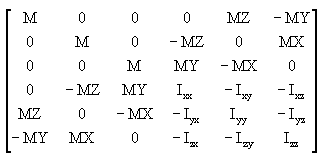
Figure 1.

Figure 2.

Figure 3.
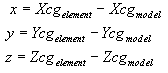
Figure 4.
PAM-CRASH 2G
Summary template directory: $hmdir/template/summary/pamcrash2g
Summary templates with a _txt appendix, for example, components_txt, can be used to export summary template information to a text file only.| Template Name | Description |
|---|---|
| ctr_of_gravity | Lists the component and model center of gravity. |
| moment_of_inertia | Lists the moment of inertia for components and for the model. |
| components | Lists the components with ID, thickness, mass, and number of
elements. You can write the result data in other units using the command, "*uservariableset("#MASS_UNIT_FACTOR",[1.0])" at the beginning of the components file in the include directory of the summary files. All calculated values are multiplied with this factor before being written. You can change this value for your own purpose. Non-structural masses are also listed in addition to the structural masses. |
| elements | Lists the elements with their PAM-CRASH 2G equivalent keywords. |
| groups | Lists the groups with their PAM-CRASH 2G equivalent keywords, type, and ID. |
| materials | Lists the materials and their corresponding elements. The model mass is calculated for each material. Lumped masses and type 3 rigid bodies are also listed. |
| sensor | Lists the sensors and their PAM-CRASH 2G keywords and types. |
| property | Lists the number of airbags, friction card, gaspec definitions, and rupture models. |
| find_cnodes | Displays the CNODEs as temporary nodes. |
| id_info | Lists the IDs and ranges of used HyperMesh entities. |
| nsmas | Lists the non-structural masses in the model together with the attached components. |
Permas
| Template | Description |
|---|---|
| elements | Summarizes the number and type of elements in the current HyperMesh model for a Permas analysis. |
| ctr_of_gravity | Calculates the center of gravity of the model. |
| mom_of_inertia | Calculates the moment of inertia of each component of the model, as well as the moment of inertia of the entire model. |
OptiStruct
The optistruct template generates OptiStruct input decks.
The optistructlf template generates OptiStruct input decks using the long format for CELAS, CONM2, FORCE, GRID, MAT1, MAT2, MAT8, MAT9, MOMENT, MPC, PBEAM, PBEAML, PCOMP, PCOMPG, PBARL, PROD, and PSHELL bulk data entries.
DVGRID bulk data entries are written in long format with both templates.
| Template | Description |
|---|---|
| components | Summarizes the name, number, material, mass, and number of elements for each component in the current HyperMesh database. |
| constraints | Summarizes the name, number, response, lower, and upper bounds for each constraint in an optimization problem defined in the current HyperMesh database. |
| ctr of gravity | Calculates the center of gravity of the model. |
| elements | Summarizes the number of each element type in the current HyperMesh database. |
| loads | Summarizes the forces and moments applied to the current model. |
| mom of inertia | The mom_of_inertia template calculates the moments of inertia of the model. The mass moment of inertia of the entire model is presented in matrix format. |
| errorcheck | Summarizes the model errors. |
| responses | Summarizes the name and type of responses in an optimization problem defined in the current HyperMesh database. |
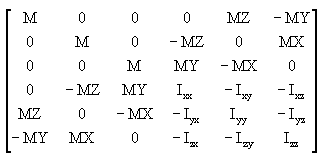
Figure 5.

Figure 6.

Figure 7.
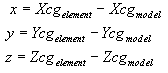
Figure 8.