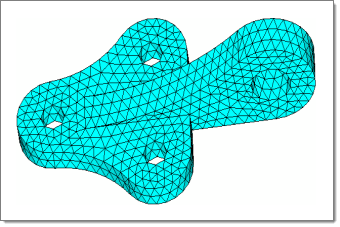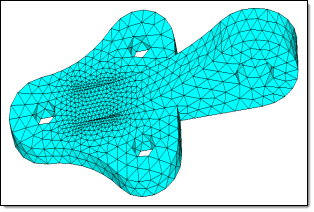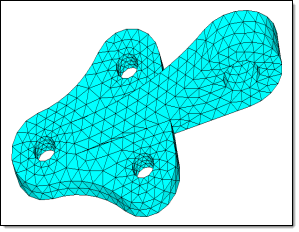Create Tetra Meshes with the Tetramesh Panel
You can specify some elements to be fixed, and others to be floatable.
A fixed tria-quad element is one that must be exactly represented as a face of a tetra/penta-pyramid/hexa element in the final mesh. A floatable element is one whose nodes locations are used, but the exact connectivity of those nodes can be modified if it produces a better mesh. Unless you need a special mesh type, such as surface layers of pentas/hexas, you should select as fixed only those elements that must match a pre-existing mesh, leaving the rest floatable. If the bounding surface contains quad elements, and if these quad elements are defined as fixedelements, then a first layer of elements is generated on the boundary, and pyramid elements are generated from the quad faces. However, when quad elements are defined as float elements, they are split into two trias, and the tetra meshing proceeds normally.
You can also specify various growth options in order to control the tradeoff between the number of tetras generated and their quality. Higher, more aggressive growth rates produce fewer elements, but they may be of poorer quality.
In the Tetramesh panel you can choose from three different mesh generation priorities. The generate mesh normally option applies in most cases, but if your solver is particularly sensitive to element quality, use the optimize element quality option. This directs the tetramesher to spend more time trying to generate better quality elements. In particular, it employs the volumetric ratio (CFD "skew") measurement for rating potential tetras. For some applications, element quality considerations are less important than mesh generation time. In those cases, choose the optimize meshing speed option.