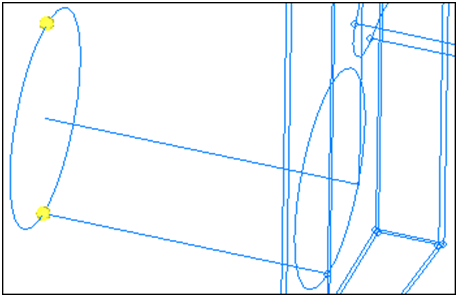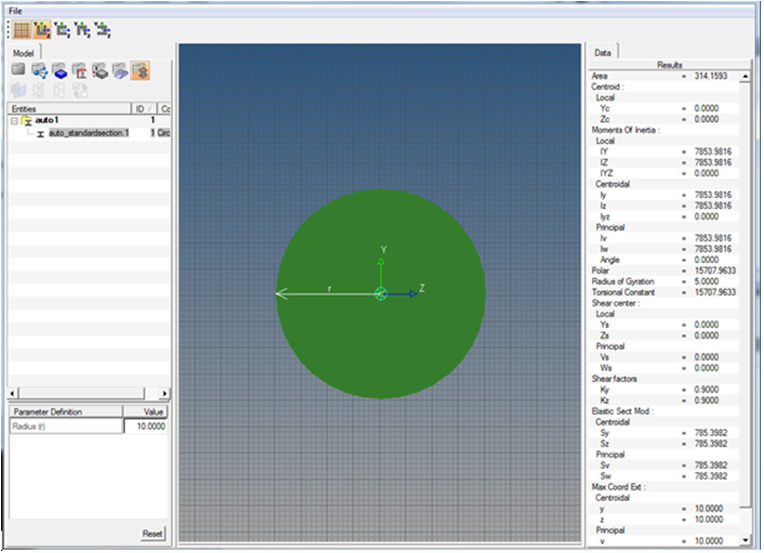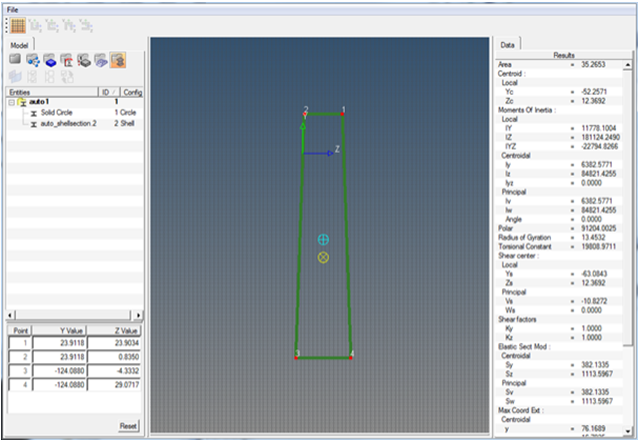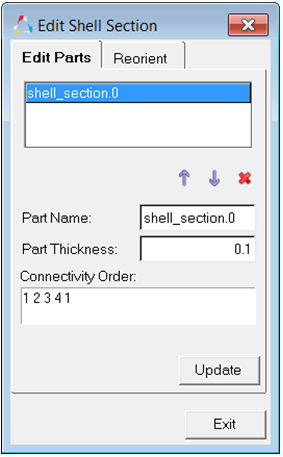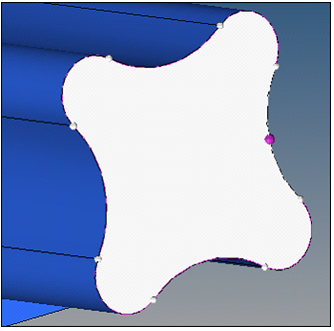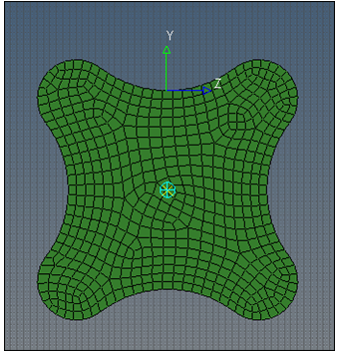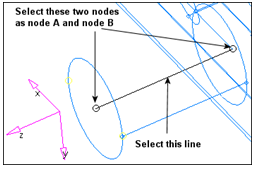HM-4020: Assign Properties Using HyperBeam
In FEA, beams are typically modeled as 1D elements. In this tutorial you will become familiar with the modeling of beam sections for 1D elements (beam, bar, and rod) in HyperMesh. The focus is on obtaining and assigning beam-section properties, not on creating beam elements themselves.
- Obtain beam section properties for various types of beam cross-sections using HyperBeam, a module within HyperMesh
- Populate the fields of property collectors with beam properties
- Assign a property collector to a beam element you create
This exercise uses the hyperbeam.hm file, which can be found in the hm.zip file. Copy the file(s) from this directory to your working directory.
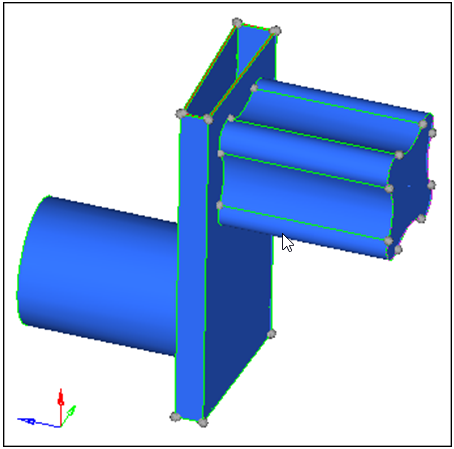
Load the OptiStruct User Profile
In this step you will load the OptiStruct user profile.
- Start HyperMesh Desktop.
- In the User Profile dialog, select OptiStruct.
- Click OK.
Open the Model File
In this step you will open the model file, hyperbeam.hm.
Model a Standard Circular Section
In this step, use the standard section subpanel in the HyperBeam panel to quickly model a solid circular section.
To define a circular cross-section, HyperBeam requires the diameter of the cross-section as input. Measure the diameter of the section before invoking HyperBeam using the Distance panel from the Geom page.
Model a Shell Section
In this step, use the shell section subpanel of the HyperBeam panel to model a beam section for the trapezoidal feature of the geometry.
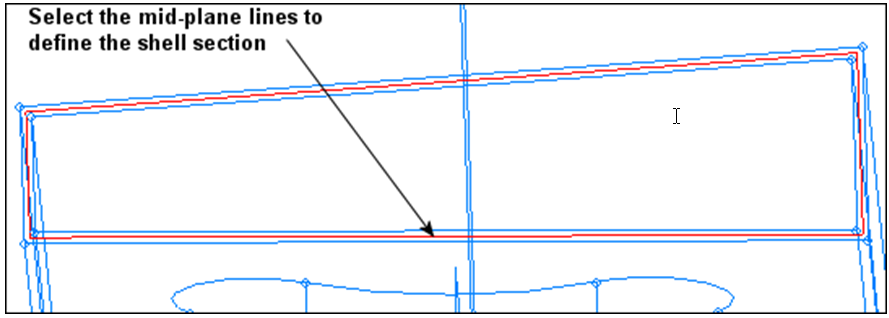
Use the various panels, such as the Distance panel, to find the thickness of this feature. The thickness of the feature is equal to 2 units.
Create a Solid Section
In this step, model the irregular solid feature of the geometry as a solid section using the solidsection subpanel of the HyperBeam panel.
The input for a solid section can be 2D elements, surfaces, or a set of lines that form a closed area. Use the surfaces in the solid_section collector to define the solid section.
-
Create a solid section using the surfaces in the solid_section component.
- Rename the section "Solid Section" and save your data.
- Exit HyperBeam and save your data.
Assign Beam Properties
In HyperMesh, you can assign the beam properties computed in HyperBeam and stored in a beamsect collector to your solver beam property card. To achieve this, create a property collector with the solver beam property card of interest, and assign the beamsect collector to the property collector.
When creating an actual beam element, assign the property collector to the element itself.