CFD Ensight Reader Options
The Reader Options dialog partially creates an environment variable in the background. If such a variable is already set, the dialog will read the variable while opening.
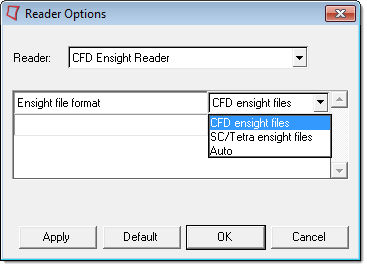
In the Reader field, select CFD Ensight Reader. Then, from the drop down menu on the right, select either SC/Tetra ensight files option (to import result files exported from SC/Tetra in ensight format) or the CFD ensight files option (to import result files exported from other solvers, excluding SC/Tetra, in Ensight format).
- Tria6
- Tetra10
- Tria3
- Tetra4
- Quad4
- Pyramid5
- Penta6
- Mass
- Bar
- Hexa8
- Ensight Gold ASCII
- Ensight Gold Binary
- Ensight 6 ASCII
- Ensight 6 Binary
SC/Tetra
ALTAIR_ENSIGHT_FORMAT has to be set to SC/TETRA.