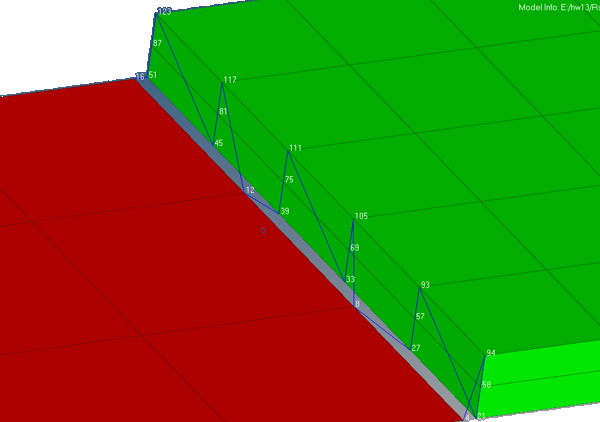Connect Two Dissimilar Meshes
Connect two dissimilar meshes using displacement constraint elements.
- From the menu bar, click Aerospace > Loads/BCs > RSpline.
-
Select the Independent nodes.
Figure 1. Connecting two Dissimilar Meshes using the Nastran Displacement Constraint Element-RSpline
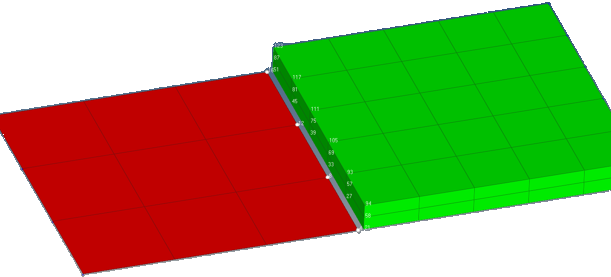
-
Select the Dependent nodes and their degrees of
freedom.
A new component is created, and the RSpline elements are added to the component.
-
Click the Edit tab to correct the sequence or review it.
Figure 2. Dissimilar Meshes are Connected with RSpline Element