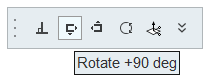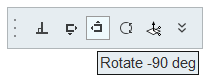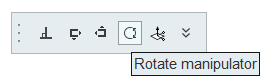Rotate Elements Along the X-Axis
Rotate elements by 90 degrees clockwise or counterclockwise.
Use the rotate tool to manipulate the selected element. This will tilt the element in a clockwise or counterclockwise direction depending on the tool you have selected.
-
To rotate the element in a clockwise direction:
-
To rotate the element in a counterclockwise direction:
-
To dynamically rotate the element: