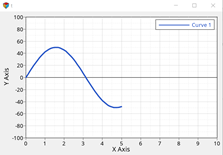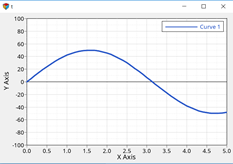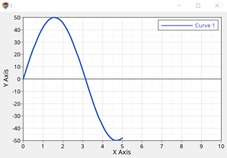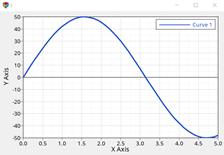Fit
Scales the x axis and/or the y axis to fit with the curve displayed.
Syntax
<Curve Editor Object> Fit<axis name>
Description
Fits the x and/or y axis to the appropriate values as the curves displays, similar to Fit All on the View toolbar.
Arguments
- axis name
- Accepts the axis to be scaled. Options include:
- "x"
- x-axis
- "y"
- y axis
- "xy"
- Both x and y axis.
Returns
None.
Example
set editor [::hw::CurveEditor .t]
$editor Add -x 0:5:0.1 -y 50*sin(x)
$editor Add -x 0:10:0.1 -y 100*cos(x)
$editor SetAttr curve 2 -visibility false