HyperWorks Report 2020 Release Notes
Highlights
- Public API Layer for enhanced customization of modules and batch processes.
- Capture Session module for one-click reports.
- Batch mode enhancements.
- Improved Linux support.
New Features
- Capture Session Module
- A new module named Capture Session replicates the session into a report
in the chosen format. In PowerPoint (PPT) mode, it is independent of the
slide layouts and uses the largest image place holder inside the master
template to place the images, as per the session page layout. This
module yields results similar to the legacy feature of publishing PPT.
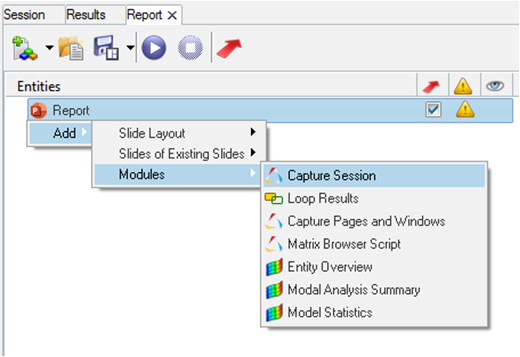
Figure 1. Capture Session Module - Public API Layer
- Special use cases exist that cannot be accomplished with standard
features but can be achieved via customization. The new layer of public
APIs can be used for this customization.
A comprehensive list of APIs is available. The API documentation explains how to create Tcl scripts that are capable of executing every action manually possible in the Report Browser tab. It also explains how to convert a Tcl script with business logic into a custom module. Please see the HyperWorks Desktop User Guide for more information on each API.
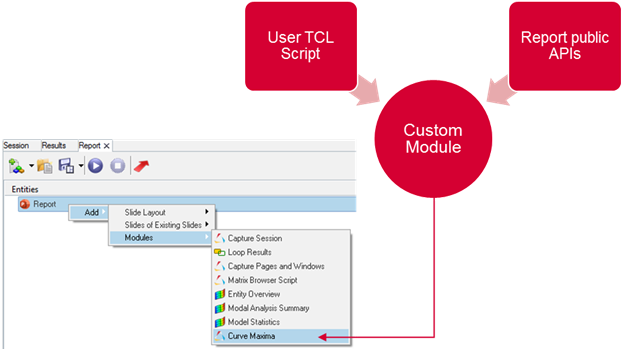
Figure 2. Public API Layer
Enhancements
- Table Data Handling Performance Upgrades
- Significant improvements in the speed of importing, previewing and
exporting the table data have been achieved which is especially visible
when using external CSV or excel sheets data into the report.
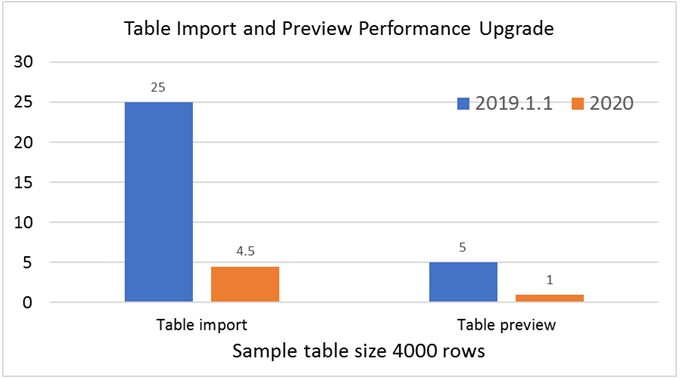
Figure 3. Table Import and Preview Performance Improvements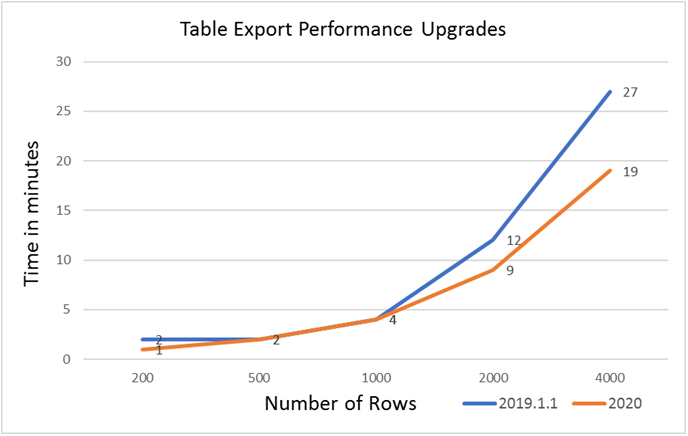
Figure 4. Table Export Performance Improvements - Batch Mode with Portable Master Template and Output Directory
- Batch mode for Report creation now allows the optional selection of the master template and output directory. This is useful when a Report template created on one machine is being used in batch on another machine with a different operating system. Please refer to help manual for the enhanced batch command line.
- Linux Enhancements
-
- Reports can be saved as a PDF.
- The Word master template can use the landscape or portrait orientation.
- PPT documents with the extension .pptm (including macros) can be imported into the Report for a master document or an external document.
- Other Enhancements
-
- Relevant warning messages would be posted when an incompatible setting or action is attempted in the Report.
- User messages, tooltips, and status bar messages have been enhanced to indicate the proper status of the current actions on the Report, such as import, save, export, and close.
- The text inside the table cells or text boxes can be cross-referenced. This cross-reference can also be removed with a right-click.
- Special characters are supported in the Report labels and object content.
- Chinese letters are supported in the Report labels and object content.
Resolved Issues
- Launching Report posted an error to upgrade Java to a version above 1.8.
- There was no warning message when write or read permissions were absent for export or import directory.
- Browser column header icons would vanish after column resizing.
- Table/image caption position was not preserved for a template exported from older HyperWorks versions.
- In some scenarios, contour hot spot notes were overlapping.
- Check and cross mark icons bound to the mouse pointer stayed active even though the operation was over.
- Object preview column displayed a message stating an item will not export even though it was exported properly.
- Errors were seen while exporting a report in batch mode, while the same report export worked fine in user interface mode.
- Text and table editor flashed at the top right corner before taking its position on the screen.
- Image preview icon remained and did not work after changes in the image properties.
- Right mouse clicks outside the table editor cells also opened the Add Cross Reference option.
- Multiple tree item selection was not working for execution.
- Batch mode failed to evaluate Templex command.
- Tooltip messages were inconsistent with the object description.
- Property Area disappeared on the execution of an empty report.
- Slide order in the PPT Report slide layout selection does not match the slide list in the master template.
- On Linux, headers and footers generated in Word reports were inconsistent.
- On Linux, figures/tables were not properly numbered in Word report contents.