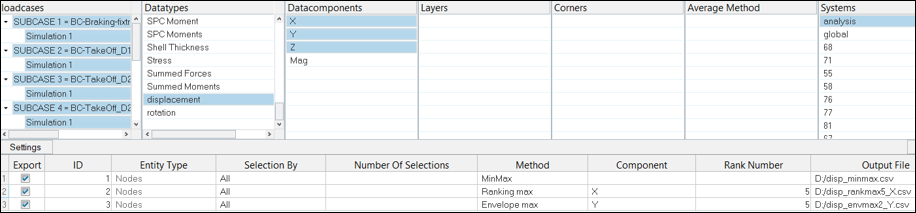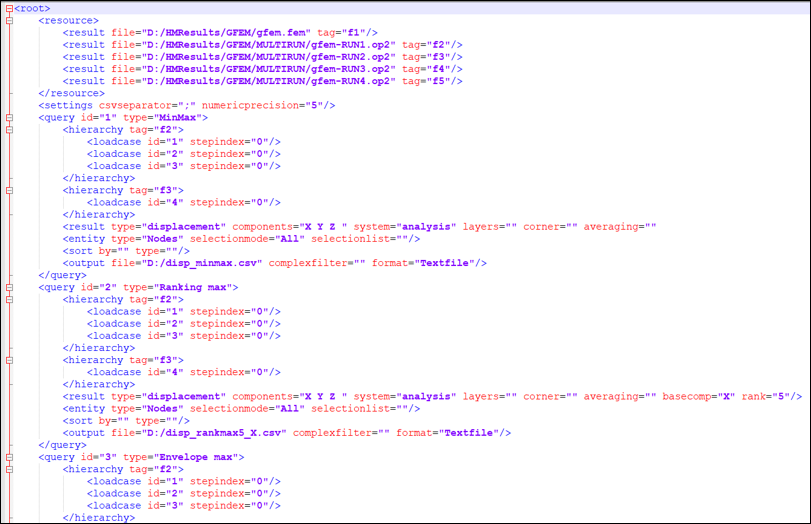Envelope Example
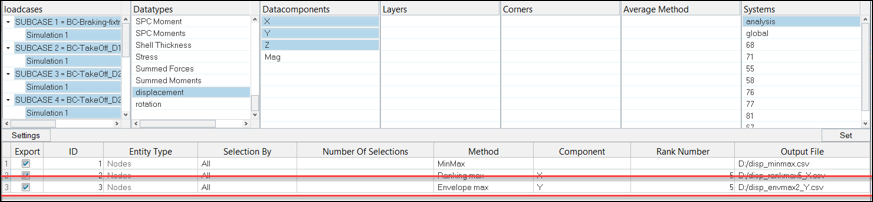
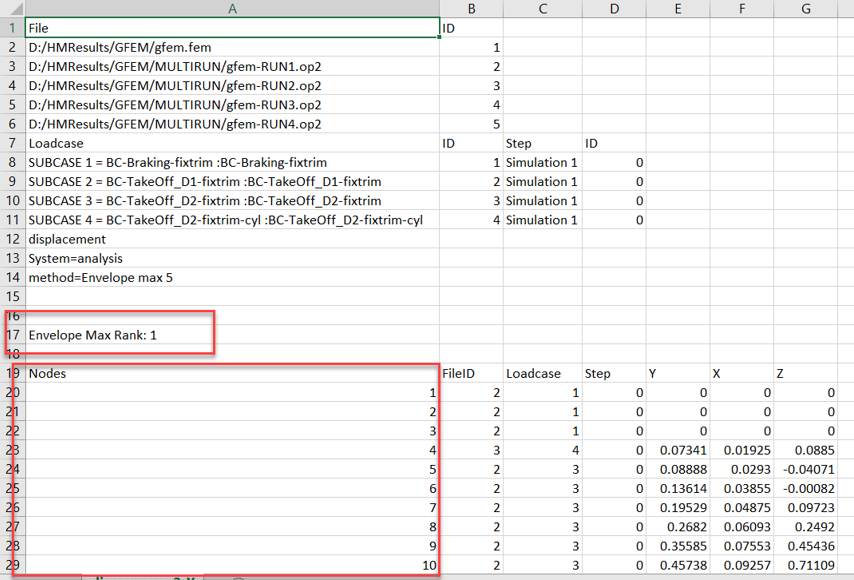
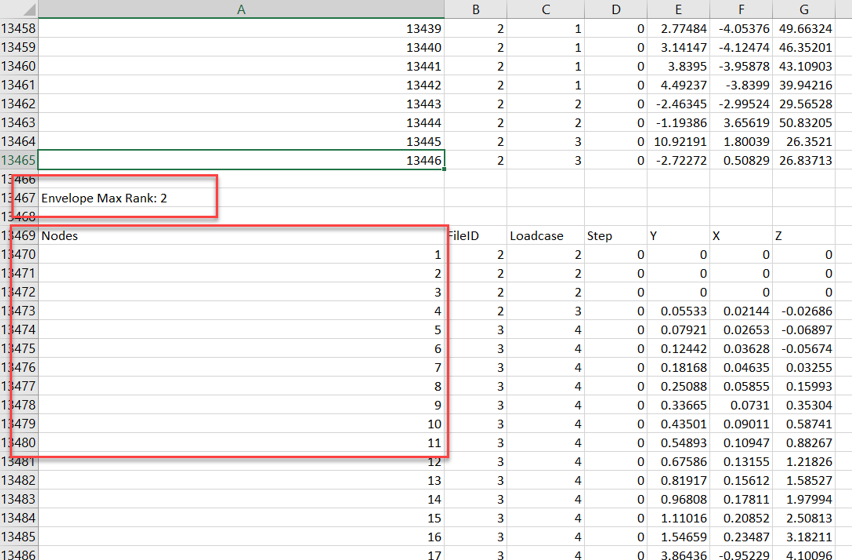
The Envelope tool shows a block of information for each selected entity, which is the top combination ranked based on the selected component.
In the example above, for node four, which is the first one in the list with non-zero values, the first ranked load case is LC4 and the second is LC3.
Using the Ranking and Envelope method, you can input a dedicated ranked number. If the number of combinations allowed is below this value, the utility uses the number of allowed combinations that are possible.