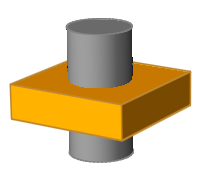Intersect Solids
Use the Boolean: Intersect tool to retain only the intersecting portions of two sets of solids.
When you select the Boolean: Intersect tool, a guide bar appears that allows you to select two sets of entities. The first set of entities selected are called targets, and the second set of entities are called tools. In order to produce a meaningful result, the two sets of entities must intersect.
Boolean: Intersect Tool
An overview of the Boolean: Intersect tool.

Use the Boolean: Intersect tool to retain only the intersecting portions of two sets of solids.
- Access
- Go to .
Options
- Keep targets
- Keep the selected targets. If this option is not active, the selected target will be removed after subtraction.
- Keep tool
- Keep the selected tool. If this option is not active, the selected tool will be removed after subtraction.