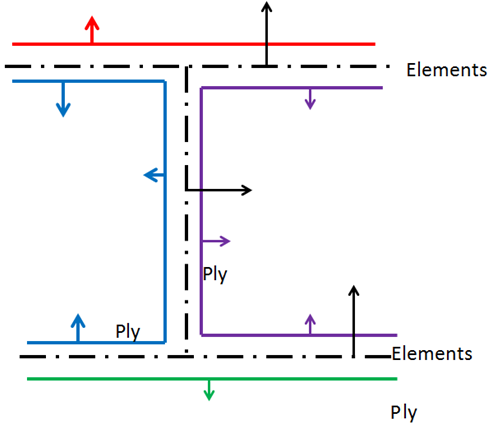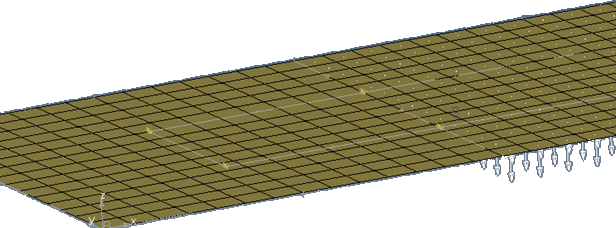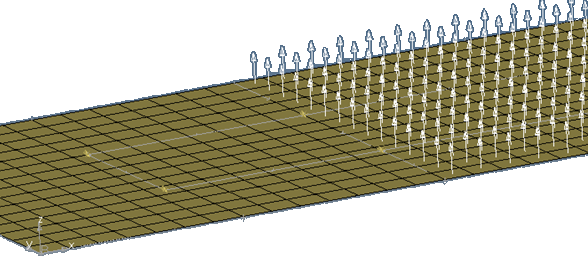Review Orientation
Use the Review Element Orientation tool to display/review and modify frequently used coordinate systems used in CAE analysis.
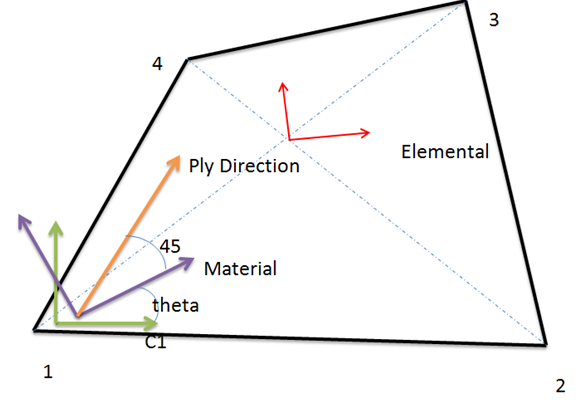
Review Elemental Systems
Select 1D, 2D, or 3D elements and display the coordinate system.
Elemental systems are dependent on the solver type. For example, for Nastran and for quad elements the X axis is determined using the bisector of the diagonal line.
Review Material Systems
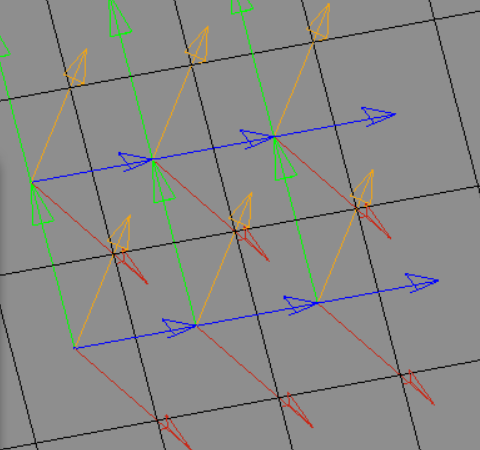
Review Ply Directions
During CAD import of the composite data, each ply is associated with one or a separate system (one system for several plies or a system for each ply). You can select a ply and review its system.
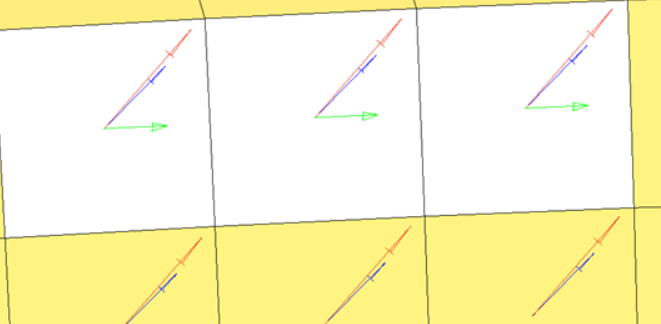
Review Orientation
Display and correct element orientation.
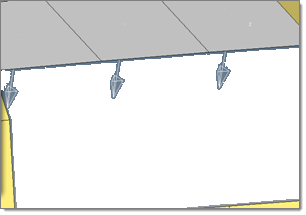
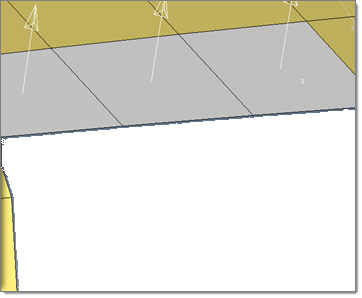
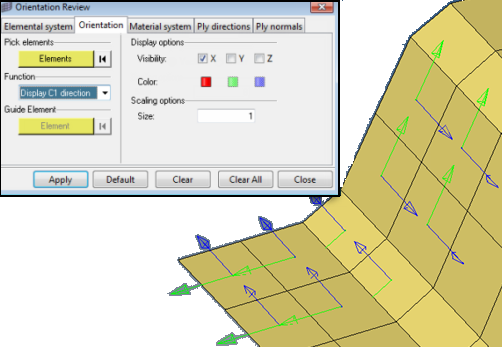
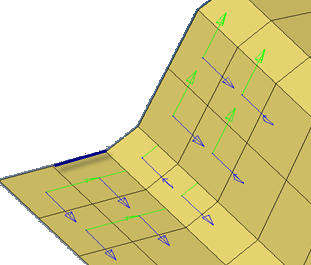
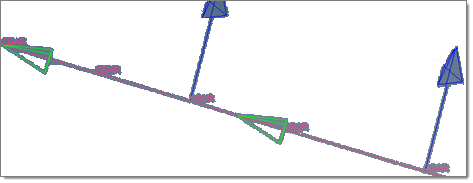
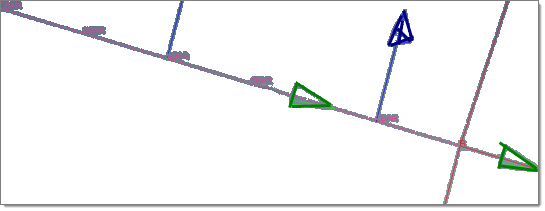
Review Ply Normals
Indicate which ply angles need to be reversed for which elements when they do not match the ply normal.