Design Explorer Browser
Use the Design Explorer Browser to visualize and your design setup and enable/disable exploration parameters

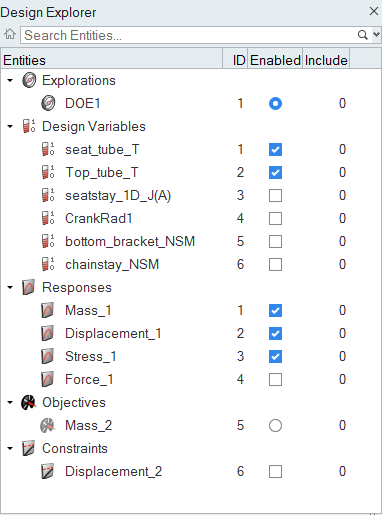
Configuration Options
Configure the display and behavior of the Design Explorer Browser.
Local Options
Open the Browser Configuration dialog by right-clicking in the Design Explorer Browser and selecting Configure Browser from the context menu.
- Auto-color visualization mode
Browser Attributes
- ID
- Unique entity ID
- Enabled
- Select the active exploration and include/exclude desired design variables, responses, objectives, or constraints before evaluating.
- Include
- ID of Include file the entity is stored within