Edit the Note Border Attributes
- Select a note from the note list or the graphics window.
-
From the Attributes tab, set the note border and attachment line style or
select None for no border/line.

Figure 1. -
Select a color from the color palette.
Once you select a color, the border, attachment line and note text font colors are updated automatically.
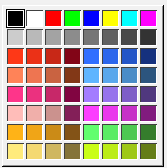
Figure 2.