Delete a Role
Delete a role that is no longer needed.
- Click the Configure tab.
-
Click
 > Access Management.
> Access Management.
- Click Roles from the Access Management menu located on the left-hand side of the web page.
-
Select a role by enabling the checkbox next to the role's name.
Tip: Select multiple roles so that they can be deleted in a single click.Figure 1. Select a Role
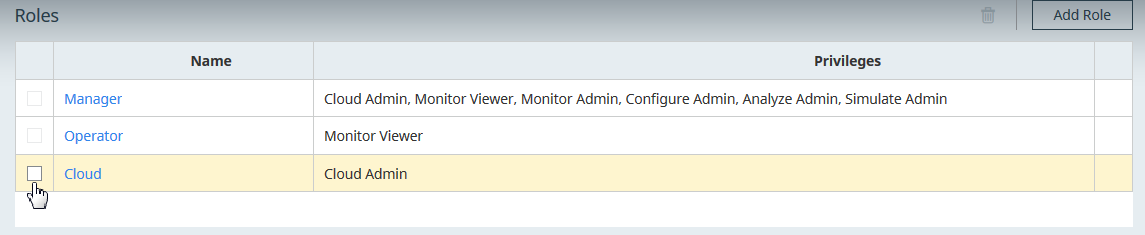
-
Click
 .
.
- Click Remove.
- Click Yes.