Job Manager
Job Manager is designed to provide a way to interact with analysis jobs created through the NVH Director.
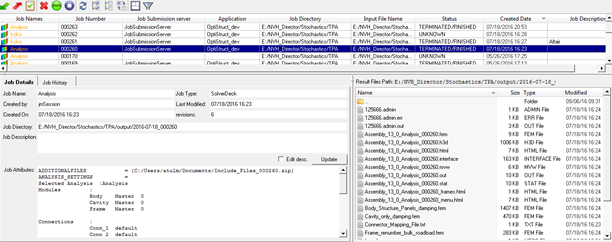
Figure 1.
Job Manager Toolbar

Figure 2.
| Job Import and Path Check | |
| Job Export | |
| Job Path Check | |
| Delete an existing job record | |
| Re-run a job | |
| Stop a running job | |
| Update the job list | |
| Select all jobs in the table | |
| De-select all jobs | |
| Select those jobs not previously selected | |
| Show the log window | |
| Opens the Filter jobs dialog |
Job Table
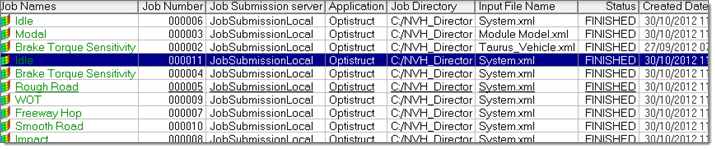
Figure 3.
- Job Names
- Name of the analysis defined in the Analysis Manager.
- Job Number
- Job sequence ID.
- Job Submission server
- Server to which the job was submitted to.
- Application
- Solver that was used to perform the analysis.
- Job Directory:
- This is typically the directory where the input .xml file is located.
- Input File Name
- NVH Director model .xml file.
- Status
- Job completion status.
- Created Date
- The date a job was created or modified.
Job Details
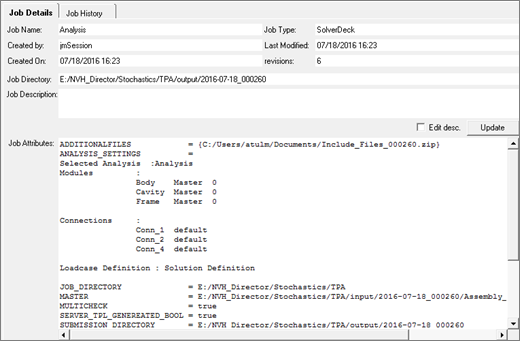
Figure 4.
Result Files
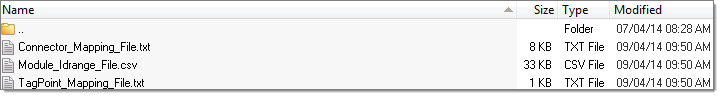
Figure 5.