Weld Line Browser
The weld line browser organizes the weld lines that have been detected in the model.
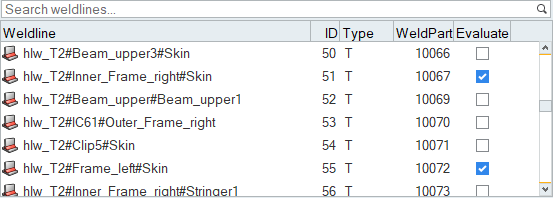
The weld line browser can be accessed through the Mark Welds, Inspect, and Points tools as well as the Results Explorer.
- Use the search bar in the weld line browser to find and filter weld lines.
- Alter what information is displayed in the weld line browser by right-clicking on a column heading.
- Detected weld lines can be renamed using the right-click context menu. However, the naming assigned by HL-WC is preferred because it highlights weld-related data (number of components attached to the weld, their names, and the connection type).