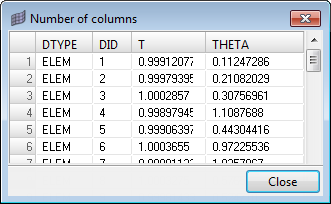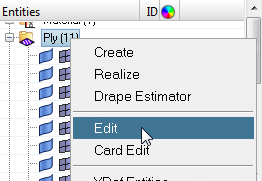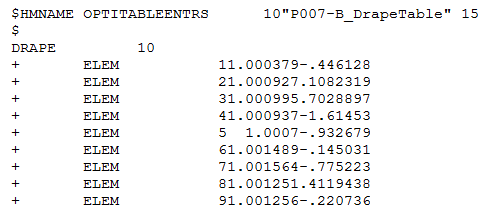Drape Estimator
Use the Drape Estimator to generate, directly into HyperMesh, draping angles and thickness variations resulting from the manufacturing process of fibers associated with plies in a composite laminate.
Use the Drape Estimator
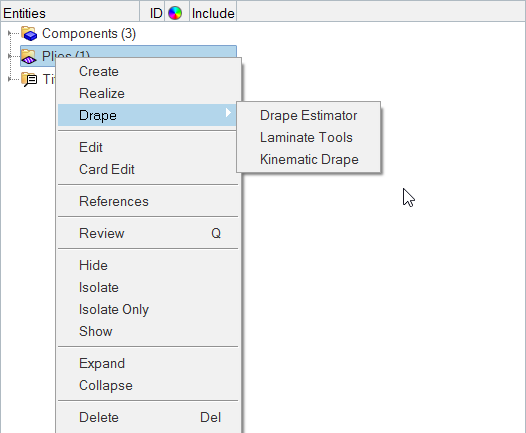
Once the Drape Estimator has finished generating the drape data, HyperMesh creates a drape table for each selected ply inside the Table folder in the Model Browser.
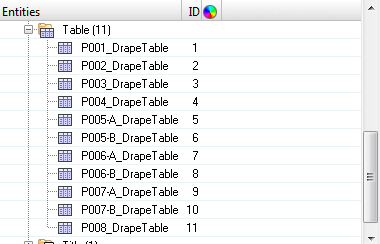
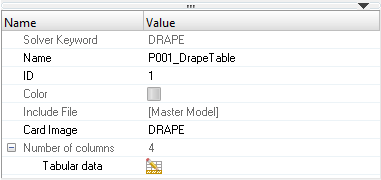
 .
.