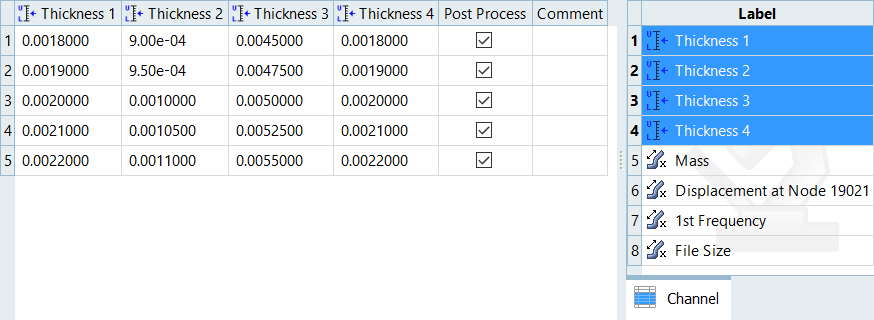Summary Post Processing
View summary of run data.
View Run Data Summary
View a detailed summary of all input variable and output response run data in a tabular format from the Summary post processing tab.
- From the Post Processing step, click the Summary tab.
- From the Channel selector, select the channels to display in the summary table.
- Analyze the run data summary.